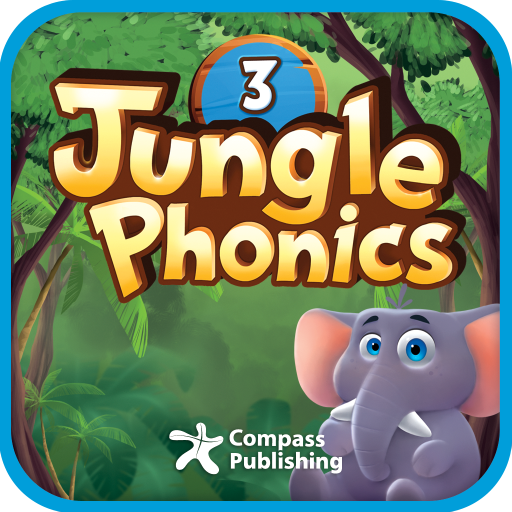Kidomi
Jogue no PC com BlueStacks - A Plataforma de Jogos Android, confiada por mais de 500 milhões de jogadores.
Página modificada em: 7 de janeiro de 2020
Play Kidomi on PC
Your kidomi account and subscription:
- Gives you access to a diverse set of videos, games, learning activities, and creativity platforms for kids ages 3-13
- Get a new activity to discover and play every day with the kidomix!
- Easily search for activities and manage screentime within our parent area
- Parents can create unique playlists based on interests
- Parents can easily manage up to 3 profiles for their family
- Parents can manage their account in our PIN protected parent area
Subscribe to Kidomi today for only $4.99 a month or $29.99 a year. With the monthly subscription you can pay as you go and cancel the auto-renewing subscription at anytime.
Subscription Details:
• Subscribe to Kidomi and you aren't billed for the first 7 days. Then, it’s only $4.99 per month or $29.99 a year for unlimited access to hundreds of engaging activities!
• The first payment will be charged to your account on the first day following your 7th day, unless auto-renew is turned off at least 24 hours before the end of the trial period.
• The subscription automatically renews unless auto-renew is turned off at least 24 hours before the end of the current period.
• Your account will be charged for renewal within 24 hours prior to the end of the current period. Your account will identify the cost of the renewal.
• Subscriptions are managed by the user and auto-renewal can be turned off by going to the user's Account Settings after purchase.
• Cancellation of the current subscription is not allowed during active subscription period. Cancelling the subscription will disable auto-renewal at the end of the current cycle.
• Any unused portion of the initial 7 day period, will be forfeited when the user purchases a subscription to that publication.
Please note:
- Kidomi is compatible with devices running OS 5.0+
- An Internet Connection is required to play, offline play is not supported
Like Kidomi? Follow us to get updates about Kidomi.
Facebook: https://www.facebook.com/KidomiUS/
Twitter: https://twitter.com/Kidomi_US
Instagram: https://www.instagram.com/kidomi_us
Website: https://kidomi.com
Privacy Policy and Terms of use can be found here: http://fingerprintplay.com/privacy-policy/
© 2018-2019 Fingerprint Digital, Inc. All rights reserved. Fingerprint, Fingerprint Digital and the Fingerprint "thumbprint" logo are trademarks of Fingerprint Digital, Inc.
Jogue Kidomi no PC. É fácil começar.
-
Baixe e instale o BlueStacks no seu PC
-
Conclua o login do Google para acessar a Play Store ou faça isso mais tarde
-
Procure por Kidomi na barra de pesquisa no canto superior direito
-
Clique para instalar Kidomi a partir dos resultados da pesquisa
-
Conclua o login do Google (caso você pulou a etapa 2) para instalar o Kidomi
-
Clique no ícone do Kidomi na tela inicial para começar a jogar