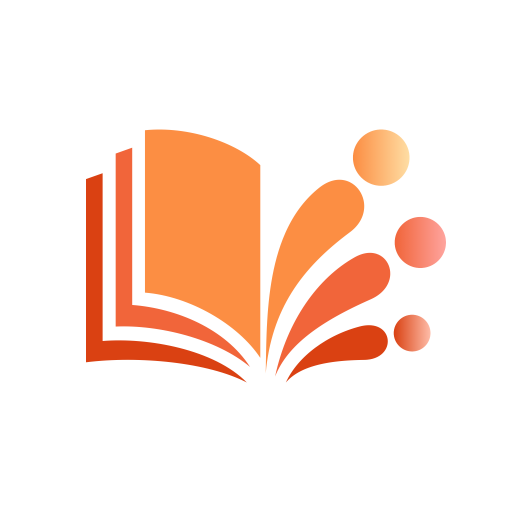FingerRead - Exclusive Reader
Play on PC with BlueStacks – the Android Gaming Platform, trusted by 500M+ gamers.
Page Modified on: Jul 22, 2022
Play FingerRead - Exclusive Reader on PC
Choose from popular novels on the whole network: Fantasy, Romance, YA&Teenfiction, Werewolf/Vampire, Billionaire and other popular categories, you can read the serialization of the masterpiece!
[Smart Bookshelf]
The ultimate experience of super large bookshelf: understand the taste of readers,recommend selected books intelligently; synchronize reading records, follow-up reading progress!
[High-quality Reading]
Customized typesetting for healthy reading: eye protection paper, night mode, simulated page turning, personality setting... Dozens of detailed experiences escort the reading experience!
[Offline Reading]
One-click download to read anytime: offline download of wonderful chapters, unlimited reading!
[Mystery Benefits]
Daily updates of wonderful benefits: log in to get benefits that update daily, keep reading the nice-selling books!
What can you get in reading at FingerRead?
Millions of readers recommend story:
Found Pregnant After Divorce :
Krista Compton found she conceived her husband's baby but they just divorced two hours ago. What should she do? she had to have the baby without him knowing it...
The wonderful rebirth story :
My Everlasting Doting on My Sweetie :
It was Natalie's 23rd birthday. Jason had hooked up with her best friend Faye, they threw her to the ocean and let her be torn apart by sharks. After the resurrection, Natalie met her husband...
More fantasy stories are in the FingerRead!
Instantly improve your reading experience with FingerRead!
Play FingerRead - Exclusive Reader on PC. It’s easy to get started.
-
Download and install BlueStacks on your PC
-
Complete Google sign-in to access the Play Store, or do it later
-
Look for FingerRead - Exclusive Reader in the search bar at the top right corner
-
Click to install FingerRead - Exclusive Reader from the search results
-
Complete Google sign-in (if you skipped step 2) to install FingerRead - Exclusive Reader
-
Click the FingerRead - Exclusive Reader icon on the home screen to start playing