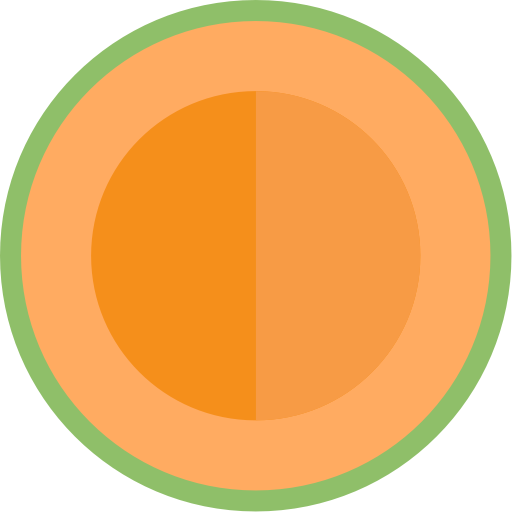Boomdia Video Obrolan Acak
Mainkan di PC dengan BlueStacks – platform Game-Game Android, dipercaya oleh lebih dari 500 juta gamer.
Halaman Dimodifikasi Aktif: 12 Juli 2020
Play Boomdia Social Video Chat on PC
You can talk face to face with people around the world and send messages.
> Service features
- Video chat allows you to meet and talk with people around the world.
- Don't worry about the language! What you send and receive in chat is translated in real time.
- You can meet a friend by choosing your desired region and gender.
- Once registered as a friend, you can send and receive messages via video call or chat.
You may incur data calls when using the BOOMDIA service. We recommend using wifi or unlimited plans.
> Privacy Policy
- The information provided by all members is protected and is not provided to third parties.
- The person who provided the information is responsible for the information provided to the connected party while using the service.
- Your location information will not be shared with other users.
- Information other than the information disclosed by the user will not be shared with other users.
> Contact information
FINY Inc.
Mail : boomhelp@finy.co.kr
Site : http://www.boommeetup.com
Mainkan Boomdia Video Obrolan Acak di PC Mudah saja memulainya.
-
Unduh dan pasang BlueStacks di PC kamu
-
Selesaikan proses masuk Google untuk mengakses Playstore atau lakukan nanti
-
Cari Boomdia Video Obrolan Acak di bilah pencarian di pojok kanan atas
-
Klik untuk menginstal Boomdia Video Obrolan Acak dari hasil pencarian
-
Selesaikan proses masuk Google (jika kamu melewati langkah 2) untuk menginstal Boomdia Video Obrolan Acak
-
Klik ikon Boomdia Video Obrolan Acak di layar home untuk membuka gamenya