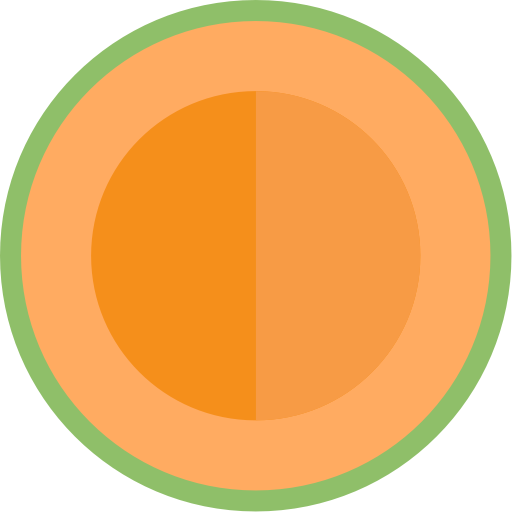このページには広告が含まれます

Boomdia 友達探し, ランダムチャット
ソーシャルネットワーク | FINY
BlueStacksを使ってPCでプレイ - 5憶以上のユーザーが愛用している高機能Androidゲーミングプラットフォーム
Play Boomdia Social Video Chat on PC
BOOMDIA allows you to instantly meet new friends whenever you flip the screen.
You can talk face to face with people around the world and send messages.
> Service features
- Video chat allows you to meet and talk with people around the world.
- Don't worry about the language! What you send and receive in chat is translated in real time.
- You can meet a friend by choosing your desired region and gender.
- Once registered as a friend, you can send and receive messages via video call or chat.
You may incur data calls when using the BOOMDIA service. We recommend using wifi or unlimited plans.
> Privacy Policy
- The information provided by all members is protected and is not provided to third parties.
- The person who provided the information is responsible for the information provided to the connected party while using the service.
- Your location information will not be shared with other users.
- Information other than the information disclosed by the user will not be shared with other users.
> Contact information
FINY Inc.
Mail : boomhelp@finy.co.kr
Site : http://www.boommeetup.com
You can talk face to face with people around the world and send messages.
> Service features
- Video chat allows you to meet and talk with people around the world.
- Don't worry about the language! What you send and receive in chat is translated in real time.
- You can meet a friend by choosing your desired region and gender.
- Once registered as a friend, you can send and receive messages via video call or chat.
You may incur data calls when using the BOOMDIA service. We recommend using wifi or unlimited plans.
> Privacy Policy
- The information provided by all members is protected and is not provided to third parties.
- The person who provided the information is responsible for the information provided to the connected party while using the service.
- Your location information will not be shared with other users.
- Information other than the information disclosed by the user will not be shared with other users.
> Contact information
FINY Inc.
Mail : boomhelp@finy.co.kr
Site : http://www.boommeetup.com
Boomdia 友達探し, ランダムチャットをPCでプレイ
-
BlueStacksをダウンロードしてPCにインストールします。
-
GoogleにサインインしてGoogle Play ストアにアクセスします。(こちらの操作は後で行っても問題ありません)
-
右上の検索バーにBoomdia 友達探し, ランダムチャットを入力して検索します。
-
クリックして検索結果からBoomdia 友達探し, ランダムチャットをインストールします。
-
Googleサインインを完了してBoomdia 友達探し, ランダムチャットをインストールします。※手順2を飛ばしていた場合
-
ホーム画面にてBoomdia 友達探し, ランダムチャットのアイコンをクリックしてアプリを起動します。