
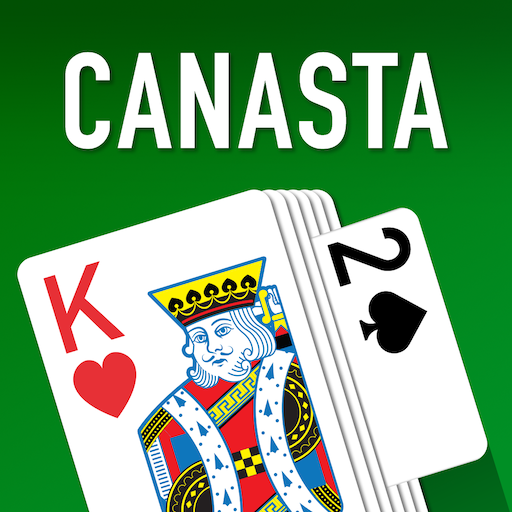
Canasta *
Spiele auf dem PC mit BlueStacks - der Android-Gaming-Plattform, der über 500 Millionen Spieler vertrauen.
Seite geändert am: 18.07.2023
Play Canasta * on PC
Canasta is played with a standard deck of 52 cards and involves two teams of two players each. The objective is to score points by forming melds of cards and "going out" before your opponents.
In Canasta, strategic decision-making is key. When melding cards, you'll need to carefully plan your moves to create sets and sequences. Earn points by completing melds and rack up bonuses for going out early. But beware of your opponents, as they'll try to hinder your progress by blocking your melds or stealing your discard pile!
Experience the essence of the classic Canasta game, specially designed for your Android device. With stunning, large cards, a clean and intuitive interface, and an advanced Artificial Intelligence, Canasta, the Classic Card Game, offers you an unparalleled gaming experience.
Take a look at some of the special features that make Canasta stand out:
- Enjoy the beauty of big, easy-to-read cards that enhance gameplay.
- Face opponents that adapt to your skill level, ensuring an engaging challenge every time.
- Immerse yourself in a visually appealing and user-friendly interface.
- Change backgrounds and card themes to personalize the game's appearance and atmosphere.
- Never lose your progress with the auto game-saving feature.
- Choose between 2 and 4 player games
Get ready to meld, strategize, and conquer the competition in Canasta, the ultimate card game for your Android device! Try it now and share your feedback with us. We are constantly working to enhance your gaming experience!
Spiele Canasta * auf dem PC. Der Einstieg ist einfach.
-
Lade BlueStacks herunter und installiere es auf deinem PC
-
Schließe die Google-Anmeldung ab, um auf den Play Store zuzugreifen, oder mache es später
-
Suche in der Suchleiste oben rechts nach Canasta *
-
Klicke hier, um Canasta * aus den Suchergebnissen zu installieren
-
Schließe die Google-Anmeldung ab (wenn du Schritt 2 übersprungen hast), um Canasta * zu installieren.
-
Klicke auf dem Startbildschirm auf das Canasta * Symbol, um mit dem Spielen zu beginnen



