
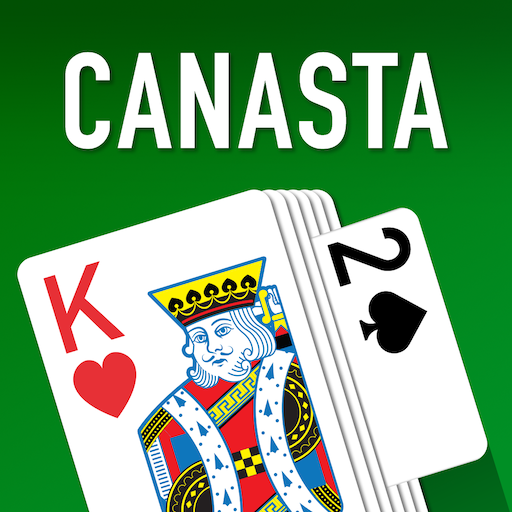
Canasta *
卡牌 | FIOGONIA LIMITED
在電腦上使用BlueStacks –受到5億以上的遊戲玩家所信任的Android遊戲平台。
Play Canasta * on PC
Join millions of avid Canasta players and get ready for the ultimate card game with Canasta! Simple to learn, fast-paced, and guaranteed to provide endless fun, Canasta is a must-have addition to your card game collection.
Canasta is played with a standard deck of 52 cards and involves two teams of two players each. The objective is to score points by forming melds of cards and "going out" before your opponents.
In Canasta, strategic decision-making is key. When melding cards, you'll need to carefully plan your moves to create sets and sequences. Earn points by completing melds and rack up bonuses for going out early. But beware of your opponents, as they'll try to hinder your progress by blocking your melds or stealing your discard pile!
Experience the essence of the classic Canasta game, specially designed for your Android device. With stunning, large cards, a clean and intuitive interface, and an advanced Artificial Intelligence, Canasta, the Classic Card Game, offers you an unparalleled gaming experience.
Take a look at some of the special features that make Canasta stand out:
- Enjoy the beauty of big, easy-to-read cards that enhance gameplay.
- Face opponents that adapt to your skill level, ensuring an engaging challenge every time.
- Immerse yourself in a visually appealing and user-friendly interface.
- Change backgrounds and card themes to personalize the game's appearance and atmosphere.
- Never lose your progress with the auto game-saving feature.
- Choose between 2 and 4 player games
Get ready to meld, strategize, and conquer the competition in Canasta, the ultimate card game for your Android device! Try it now and share your feedback with us. We are constantly working to enhance your gaming experience!
Canasta is played with a standard deck of 52 cards and involves two teams of two players each. The objective is to score points by forming melds of cards and "going out" before your opponents.
In Canasta, strategic decision-making is key. When melding cards, you'll need to carefully plan your moves to create sets and sequences. Earn points by completing melds and rack up bonuses for going out early. But beware of your opponents, as they'll try to hinder your progress by blocking your melds or stealing your discard pile!
Experience the essence of the classic Canasta game, specially designed for your Android device. With stunning, large cards, a clean and intuitive interface, and an advanced Artificial Intelligence, Canasta, the Classic Card Game, offers you an unparalleled gaming experience.
Take a look at some of the special features that make Canasta stand out:
- Enjoy the beauty of big, easy-to-read cards that enhance gameplay.
- Face opponents that adapt to your skill level, ensuring an engaging challenge every time.
- Immerse yourself in a visually appealing and user-friendly interface.
- Change backgrounds and card themes to personalize the game's appearance and atmosphere.
- Never lose your progress with the auto game-saving feature.
- Choose between 2 and 4 player games
Get ready to meld, strategize, and conquer the competition in Canasta, the ultimate card game for your Android device! Try it now and share your feedback with us. We are constantly working to enhance your gaming experience!
在電腦上遊玩Canasta * . 輕易上手.
-
在您的電腦上下載並安裝BlueStacks
-
完成Google登入後即可訪問Play商店,或等你需要訪問Play商店十再登入
-
在右上角的搜索欄中尋找 Canasta *
-
點擊以從搜索結果中安裝 Canasta *
-
完成Google登入(如果您跳過了步驟2),以安裝 Canasta *
-
在首頁畫面中點擊 Canasta * 圖標來啟動遊戲



