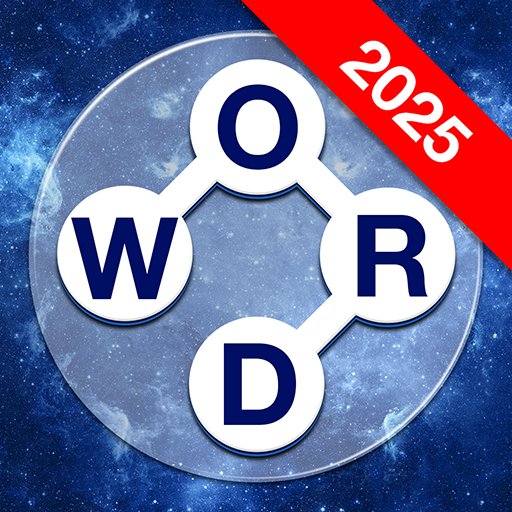Domino
Spiele auf dem PC mit BlueStacks - der Android-Gaming-Plattform, der über 500 Millionen Spieler vertrauen.
Seite geändert am: Jan 21, 2025
Play Dominos Game Classic Dominoes on PC or Mac
Dominos Game Classic Dominoes by FIOGONIA LIMITED is the quintessential virtual rendition of the timeless board game that has been captivating players for generations. Developed by the talented team at FIOGONIA LIMITED, this digital adaptation brings the classic game of dominos to your mobile device, offering an immersive and enjoyable gaming experience. BlueStacks app player is the best platform to play this Android Game on your PC or Mac for an immersive gaming experience.
In the expansive realm of board games, Dominos Game Classic Dominoes holds a special place. With a focus on strategy, skill, and a dash of luck, it’s a game that transcends age and cultural boundaries. Google Play categorizes this app under the “”Board”” category, which perfectly encapsulates its essence. This category is a treasure trove for enthusiasts who appreciate the charm of traditional tabletop games.
What sets Dominos Game Classic Dominoes apart are its special features that enhance gameplay. The app offers various game modes, allowing you to play against AI opponents or challenge your friends and family online. You can even hone your skills in the single-player mode if you’re feeling competitive. The intuitive user interface ensures that players of all skill levels can dive right into the action.
FIOGONIA LIMITED, the developer behind this app, is renowned for its commitment to delivering high-quality gaming experiences. With Dominos Game Classic Dominoes, they’ve crafted a virtual dominos experience that’s both authentic and engaging. The attention to detail and dedication to preserving the essence of the classic game are evident throughout the app.
As you embark on your dominos journey, you’ll discover the joy of strategizing, matching tiles, and outsmarting your opponents. The game offers a seamless experience, whether you’re on your smartphone or tablet. But for those who prefer a larger screen, playing Dominos Game Classic Dominoes on PC or Mac using BlueStacks is an excellent option. This emulator provides a fantastic opportunity to enjoy the game on a more expansive canvas, enhancing your dominos experience.
Dominos Game Classic Dominoes by FIOGONIA LIMITED is not just an app; it’s a doorway to a world of timeless entertainment. Immerse yourself in this classic board game, whether you’re on the go with your mobile device or enjoying it on a computer screen with BlueStacks. Experience the nostalgia and excitement of dominos like never before. Get ready to make your moves, strategize, and claim victory in this beloved game, now available on PC or Mac using BlueStacks.
Spiele Domino auf dem PC. Der Einstieg ist einfach.
-
Lade BlueStacks herunter und installiere es auf deinem PC
-
Schließe die Google-Anmeldung ab, um auf den Play Store zuzugreifen, oder mache es später
-
Suche in der Suchleiste oben rechts nach Domino
-
Klicke hier, um Domino aus den Suchergebnissen zu installieren
-
Schließe die Google-Anmeldung ab (wenn du Schritt 2 übersprungen hast), um Domino zu installieren.
-
Klicke auf dem Startbildschirm auf das Domino Symbol, um mit dem Spielen zu beginnen