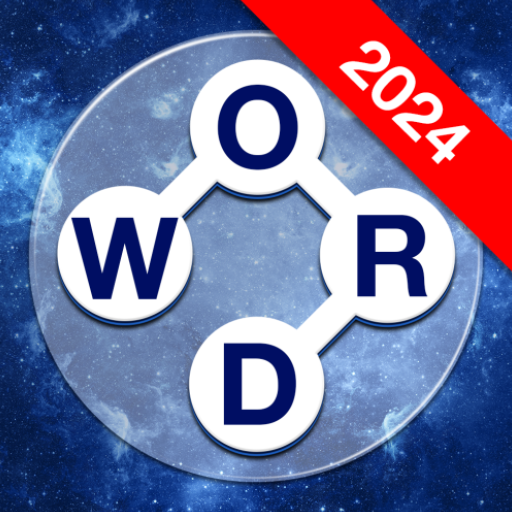Gin Rummy *
Jouez sur PC avec BlueStacks - la plate-forme de jeu Android, approuvée par + 500M de joueurs.
Page Modifiée le: 11 déc. 2023
Play Gin Rummy on PC
Step into the captivating world of Gin Rummy, brought to you by FIOGONIA LIMITED. BlueStacks app player is the best platform to play this Android Game on your PC or Mac for an immersive gaming experience. Immerse yourself in the thrilling realm of card games with this outstanding app, available for both PC and Mac via BlueStacks. Let’s explore the exciting features and gameplay that make Gin Rummy a must-have in your collection.
Gin Rummy is a classic card game that has been enjoyed for generations. The objective is to form sets or runs of cards in your hand to score points and be the first to reach the coveted score limit. What sets this app apart is its exceptional user experience and attention to detail. The developer, FIOGONIA LIMITED, has crafted a seamless and enjoyable game that card game enthusiasts will love.
In the Card category on Google Play, Gin Rummy shines with its unique blend of strategy and luck. This game offers a relaxing and immersive way to spend your leisure time, whether you’re a seasoned card player or just looking for a casual game. With intuitive controls and stunning visuals, it’s easy to get lost in the world of Gin Rummy.
One of the standout features of Gin Rummy is its realistic card animations and sound effects. Every move you make feels authentic, enhancing the overall gaming experience. You can almost feel the cards in your hands as you strategize and outwit your opponents.
FIOGONIA LIMITED has also introduced an engaging multiplayer mode, allowing you to challenge your friends or compete against players from around the world. It’s a fantastic way to test your skills and make new friends who share your passion for card games.
Playing Gin Rummy on your PC or Mac using BlueStacks is a game-changer. The larger screen and precise mouse controls give you an advantage, making every move more strategic and enjoyable. You can seamlessly switch between devices, ensuring you never miss a moment of this exciting card game.
In conclusion, Gin Rummy by FIOGONIA LIMITED is a remarkable card game that offers an unparalleled gaming experience. Whether you’re a seasoned player or new to the world of card games, you’ll find yourself engrossed in the captivating gameplay. So, why wait? Dive into the world of Gin Rummy and experience the thrill of card games on PC or Mac using BlueStacks.
Jouez à Gin Rummy * sur PC. C'est facile de commencer.
-
Téléchargez et installez BlueStacks sur votre PC
-
Connectez-vous à Google pour accéder au Play Store ou faites-le plus tard
-
Recherchez Gin Rummy * dans la barre de recherche dans le coin supérieur droit
-
Cliquez pour installer Gin Rummy * à partir des résultats de la recherche
-
Connectez-vous à Google (si vous avez ignoré l'étape 2) pour installer Gin Rummy *
-
Cliquez sur l'icône Gin Rummy * sur l'écran d'accueil pour commencer à jouer