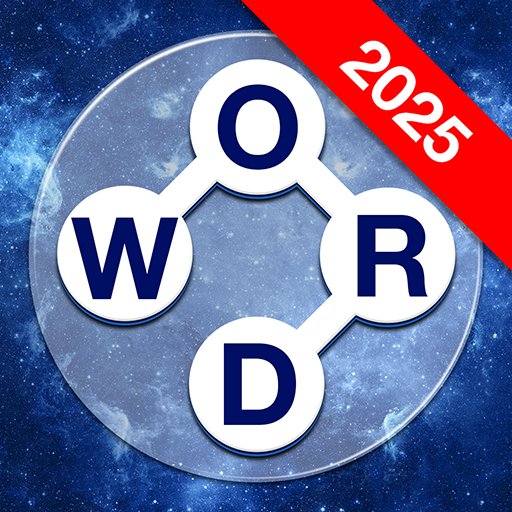Hearts - Card Game Classic
在電腦上使用BlueStacks –受到5億以上的遊戲玩家所信任的Android遊戲平台。
Play Hearts - Card Game Classic on PC or Mac
Step into the enchanting world of card games with Hearts – Card Game Classic by FIOGONIA LIMITED. Whether you’re an experienced card player or a newbie looking for a captivating challenge, this game promises hours of strategic fun. BlueStacks app player is the best platform to play this Android Game on your PC or Mac for an immersive gaming experience. Dive into the world of cards and explore the unique features that set Hearts apart in the card game category.
In Hearts, you’ll find yourself immersed in the classic trick-taking card game where your goal is to score as few points as possible. The game is designed to be easy to pick up, yet challenging to master, making it perfect for players of all skill levels. The rules are simple: avoid taking hearts and the Queen of Spades to keep your score low. However, don’t let the simplicity fool you – Hearts requires careful planning and strategy to succeed.
As per Google Play, Hearts – Card Game Classic falls under the Card category, and rightfully so. It captures the essence of classic card games, providing an authentic experience that card enthusiasts will appreciate. With its user-friendly interface and smooth gameplay, it’s easy to get lost in the world of Hearts.
What sets Hearts apart are its special features. The game offers various difficulty levels, allowing you to challenge yourself or enjoy a relaxing game. You can also customize your gameplay with different card styles and backgrounds, adding a personal touch to your experience. Plus, the intuitive AI adapts to your skills, ensuring a fair and enjoyable competition.
FIOGONIA LIMITED, the developer behind Hearts, has a reputation for crafting engaging card games that keep players coming back for more. Their dedication to delivering high-quality gaming experiences shines through in Hearts, making it a standout choice in the card game category.
Now, if you prefer to enjoy your card games on a larger screen, you’re in luck. You can easily play Hearts – Card Game Classic on your PC or Mac using BlueStacks, adding a new dimension to your gaming experience. Immerse yourself in the world of cards from the comfort of your computer, and experience the thrill of Hearts in a whole new way.
In conclusion, Hearts – Card Game Classic by FIOGONIA LIMITED offers a delightful card-playing experience in the Card category on PC or Mac using BlueStacks. Dive into this classic card game, challenge your strategic skills, and savor every moment as you aim to keep your score low and your heart free.
在電腦上遊玩Hearts - Card Game Classic . 輕易上手.
-
在您的電腦上下載並安裝BlueStacks
-
完成Google登入後即可訪問Play商店,或等你需要訪問Play商店十再登入
-
在右上角的搜索欄中尋找 Hearts - Card Game Classic
-
點擊以從搜索結果中安裝 Hearts - Card Game Classic
-
完成Google登入(如果您跳過了步驟2),以安裝 Hearts - Card Game Classic
-
在首頁畫面中點擊 Hearts - Card Game Classic 圖標來啟動遊戲