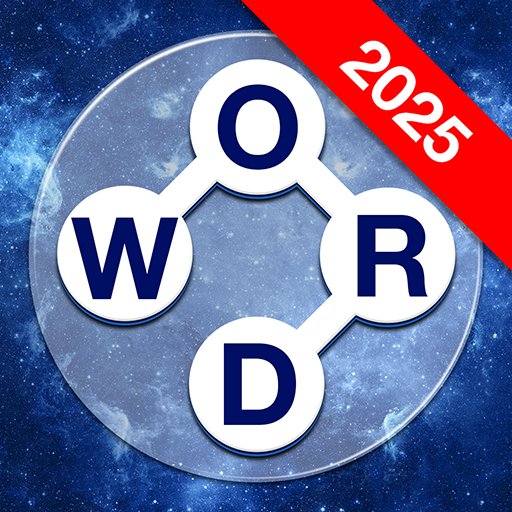Match Match Match!
Jogue no PC com BlueStacks - A Plataforma de Jogos Android, confiada por mais de 500 milhões de jogadores.
Página modificada em: 18 de jul. de 2024
Play Match Match Match! on PC
1. Master Your Matching Skills! Explore a universe where matching triples and collecting items open up endless opportunities. Match Match Match invites you to connect, organize, and clear pieces in a captivating 3D setting. Each move is a strategic step toward mastering the puzzles and achieving tile-matching mastery.
2. Enjoy Classic Puzzle Fun! Relive the joy of traditional puzzles with a fresh twist. Each level in Match Match Match offers a new challenge, merging the nostalgia of classic gameplay with cutting-edge 3D puzzle elements. Whether you're a seasoned puzzle lover or looking for your next favorite game, your adventure starts here.
3. Blend of Relaxation and Challenge! Discover the perfect mix of relaxation and mental exercise. Match Match Match provides a serene environment with engaging puzzles, designed to boost your brain power while offering a peaceful escape from everyday stress.
4. Play Anytime, Anywhere! Experience the freedom to play no matter where you are. Match Match Match is optimized for both online and offline play, ensuring your puzzle fun is uninterrupted, wherever you go. Enjoy easy and accessible gameplay that is perfect for any location.
Dive into Match Match Match, where every move brings you closer to becoming the ultimate puzzle master. Download now and embark on a match 3 adventure like never before, featuring classic puzzles, strategic matching, and collectible fun in an impressive 3D world.
Begin Your Matching Journey Now!
Download Match Match Match for free and experience the reimagined essence of puzzle games. With optional in-game purchases, tailor your experience to your preferences.
Match Match Match - the free match 3 puzzle game where you can connect, collect, and master your matching skills in a fun and relaxing 3D environment. Join the fun and start your matching adventure today!
Jogue Match Match Match! no PC. É fácil começar.
-
Baixe e instale o BlueStacks no seu PC
-
Conclua o login do Google para acessar a Play Store ou faça isso mais tarde
-
Procure por Match Match Match! na barra de pesquisa no canto superior direito
-
Clique para instalar Match Match Match! a partir dos resultados da pesquisa
-
Conclua o login do Google (caso você pulou a etapa 2) para instalar o Match Match Match!
-
Clique no ícone do Match Match Match! na tela inicial para começar a jogar