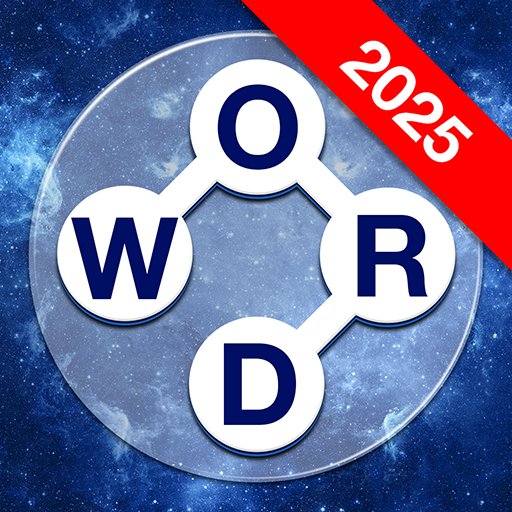Solitaire Card Game Classic
العب على الكمبيوتر الشخصي مع BlueStacks - نظام أندرويد للألعاب ، موثوق به من قبل أكثر من 500 مليون لاعب.
تم تعديل الصفحة في: 23/10/2024
Play Solitaire Card Game Classic on PC
If you feel like customizing your background, cards, etc. enjoy! Add a personal touch to the game.
Classic solitaire is also called Klondike or Patience. Here you can try your luck with Draw 3 and Vegas play modes.
MAIN FEATURES:
* Draw 3 cards
* Draw 1 card
* Backgrounds colors, card backgrounds, and more
* Beautiful, Crisp clear and easy to read cards
* Smart hints
* Efficient, fast, and intelligent game interface
* You can tap or drag to place the card
* Standard Klondike scoring with our without Vegas
* Very complete statistics
* Unlimited Undo
* Magic play! Try and enjoy!
* Auto-Complete option at end of solved game
* Left-handed and right-handed options;
* Card animations
* Sound on/off
Download it NOW - !!
- Relax and have fun time, just so by taping on our amazing game.
- Use your brains to get it in shape like never before.
- We are always listening to you and improving your Solitaire game.
العب Solitaire Card Game Classic على جهاز الكمبيوتر. من السهل البدء.
-
قم بتنزيل BlueStacks وتثبيته على جهاز الكمبيوتر الخاص بك
-
أكمل تسجيل الدخول إلى Google للوصول إلى متجر Play ، أو قم بذلك لاحقًا
-
ابحث عن Solitaire Card Game Classic في شريط البحث أعلى الزاوية اليمنى
-
انقر لتثبيت Solitaire Card Game Classic من نتائج البحث
-
أكمل تسجيل الدخول إلى Google (إذا تخطيت الخطوة 2) لتثبيت Solitaire Card Game Classic
-
انقر على أيقونة Solitaire Card Game Classic على الشاشة الرئيسية لبدء اللعب