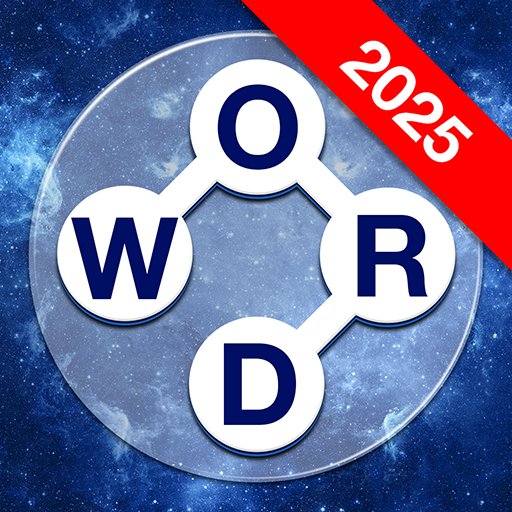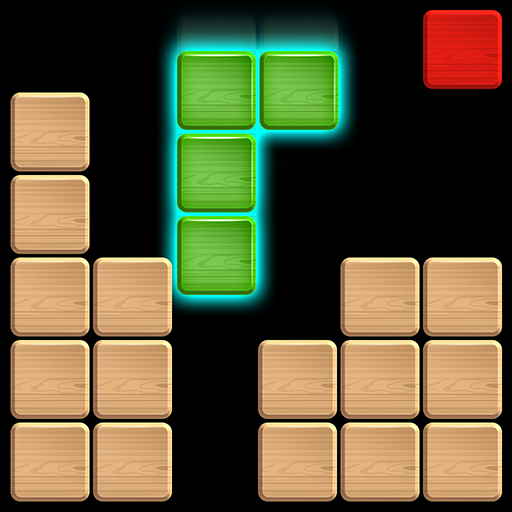Solitaire Card Game Classic
Spiele auf dem PC mit BlueStacks - der Android-Gaming-Plattform, der über 500 Millionen Spieler vertrauen.
Seite geändert am: 23.10.2024
Play Solitaire Card Game Classic on PC
If you feel like customizing your background, cards, etc. enjoy! Add a personal touch to the game.
Classic solitaire is also called Klondike or Patience. Here you can try your luck with Draw 3 and Vegas play modes.
MAIN FEATURES:
* Draw 3 cards
* Draw 1 card
* Backgrounds colors, card backgrounds, and more
* Beautiful, Crisp clear and easy to read cards
* Smart hints
* Efficient, fast, and intelligent game interface
* You can tap or drag to place the card
* Standard Klondike scoring with our without Vegas
* Very complete statistics
* Unlimited Undo
* Magic play! Try and enjoy!
* Auto-Complete option at end of solved game
* Left-handed and right-handed options;
* Card animations
* Sound on/off
Download it NOW - !!
- Relax and have fun time, just so by taping on our amazing game.
- Use your brains to get it in shape like never before.
- We are always listening to you and improving your Solitaire game.
Spiele Solitaire Card Game Classic auf dem PC. Der Einstieg ist einfach.
-
Lade BlueStacks herunter und installiere es auf deinem PC
-
Schließe die Google-Anmeldung ab, um auf den Play Store zuzugreifen, oder mache es später
-
Suche in der Suchleiste oben rechts nach Solitaire Card Game Classic
-
Klicke hier, um Solitaire Card Game Classic aus den Suchergebnissen zu installieren
-
Schließe die Google-Anmeldung ab (wenn du Schritt 2 übersprungen hast), um Solitaire Card Game Classic zu installieren.
-
Klicke auf dem Startbildschirm auf das Solitaire Card Game Classic Symbol, um mit dem Spielen zu beginnen