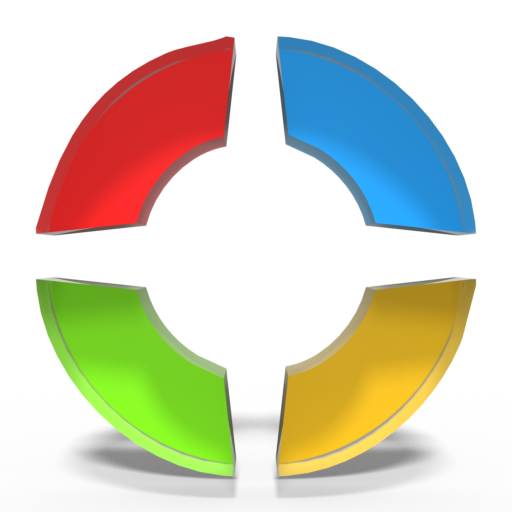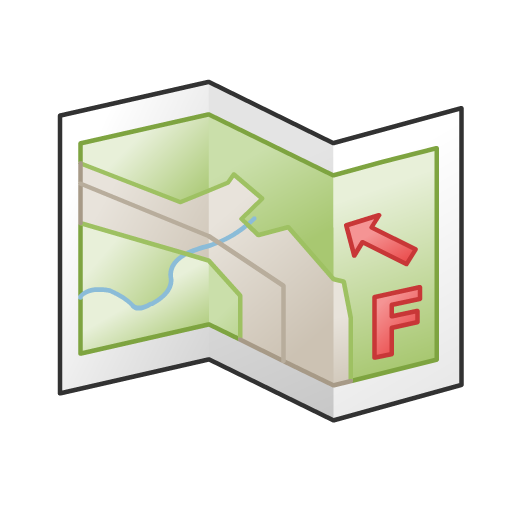
FireMapper
도구 | Fire Front Solutions
5억명 이상의 게이머가 신뢰하는 안드로이드 게임 플랫폼 BlueStacks으로 PC에서 플레이하세요.
Play FireMapper on PC
This application is designed for quickly generating bushfire maps. It is based on the popular iOS version of FireMapper.
BUSHFIRE SYMBOLS
This version contains bush firefighting symbols that are commonly used in Australia, USA & Canada with support for:
* National All Hazards Symbology Set
* USA Interagency Wildfire Point Symbols
* NZIC Symbols
GPS RECORDING
You can record lines using the internal GPS.
DRAW LINES
Quickly draw lines on the map using your finger. Line types include:
- active/inactive fire
- proposed/completed control lines
- proposed/completed backburns
and more....
LOCATION FORMATS:
-Latitude/Longitude (Decimal Degrees and Degree Minutes/Aviation)
- UTM Coordinates
- 1:25 000, 1:50 000 & 1:100 000 map sheet references
- UBD Map References (Sydney, Canberra, Adelaide, Perth)
FIND LOCATION
- search for locations using different coordinate formats (4 figure, 6 figure, 14 figure, lat/lng, utm and more)
OFFLINE SUPPORT
Maps can be created offline without an internet connection. Map layers are cached for offline support
MULTIPLE MAP LAYERS:
- Standard
- Satellite/Hybrid
- Terrain/Topographic
- Australian Topographic
- New Zealand Topographic
- United States Topographic
MAP EXPORT FORMATS
Multiple points can be drawn on the map and exported in the same email. The map data can be exported as:
* GPX (suitable for ArcGIS, MapDesk and other popular GIS products)
* KML & KMZ (suitable for Google Maps & Google Earth)
* CSV (suitable for Microsoft Excel & Google Spreadsheets)
* JPG (suitable for viewing and printing) - optional map legend and grid lines
MAP IMPORT FORMATS
* CSV and GPX is currently supported.
* KMZ and KML support to be added in future release.
GOOGLE DRIVE & DROPBOX SUPPORT
You can now share maps via Email, Google Drive, Dropbox and other file sharing apps.
Example:
1. Create a map with FireMapper
2. Click the 'Send Map As..' button and select 'Google Drive' & kml format.
3. Share your map on Google Drive (users can view map on Google Maps).
BUSHFIRE SYMBOLS
This version contains bush firefighting symbols that are commonly used in Australia, USA & Canada with support for:
* National All Hazards Symbology Set
* USA Interagency Wildfire Point Symbols
* NZIC Symbols
GPS RECORDING
You can record lines using the internal GPS.
DRAW LINES
Quickly draw lines on the map using your finger. Line types include:
- active/inactive fire
- proposed/completed control lines
- proposed/completed backburns
and more....
LOCATION FORMATS:
-Latitude/Longitude (Decimal Degrees and Degree Minutes/Aviation)
- UTM Coordinates
- 1:25 000, 1:50 000 & 1:100 000 map sheet references
- UBD Map References (Sydney, Canberra, Adelaide, Perth)
FIND LOCATION
- search for locations using different coordinate formats (4 figure, 6 figure, 14 figure, lat/lng, utm and more)
OFFLINE SUPPORT
Maps can be created offline without an internet connection. Map layers are cached for offline support
MULTIPLE MAP LAYERS:
- Standard
- Satellite/Hybrid
- Terrain/Topographic
- Australian Topographic
- New Zealand Topographic
- United States Topographic
MAP EXPORT FORMATS
Multiple points can be drawn on the map and exported in the same email. The map data can be exported as:
* GPX (suitable for ArcGIS, MapDesk and other popular GIS products)
* KML & KMZ (suitable for Google Maps & Google Earth)
* CSV (suitable for Microsoft Excel & Google Spreadsheets)
* JPG (suitable for viewing and printing) - optional map legend and grid lines
MAP IMPORT FORMATS
* CSV and GPX is currently supported.
* KMZ and KML support to be added in future release.
GOOGLE DRIVE & DROPBOX SUPPORT
You can now share maps via Email, Google Drive, Dropbox and other file sharing apps.
Example:
1. Create a map with FireMapper
2. Click the 'Send Map As..' button and select 'Google Drive' & kml format.
3. Share your map on Google Drive (users can view map on Google Maps).
PC에서 FireMapper 플레이해보세요.
-
BlueStacks 다운로드하고 설치
-
Google Play 스토어에 로그인 하기(나중에 진행가능)
-
오른쪽 상단 코너에 FireMapper 검색
-
검색 결과 중 FireMapper 선택하여 설치
-
구글 로그인 진행(만약 2단계를 지나갔을 경우) 후 FireMapper 설치
-
메인 홈화면에서 FireMapper 선택하여 실행