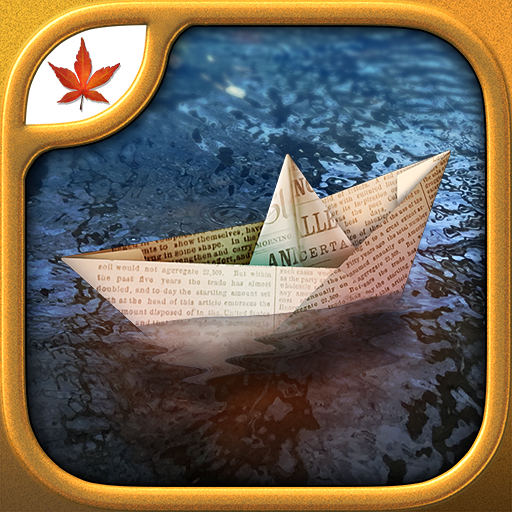Fire Maple Games Collection
Spiele auf dem PC mit BlueStacks - der Android-Gaming-Plattform, der über 500 Millionen Spieler vertrauen.
Seite geändert am: 25. Oktober 2019
Play Fire Maple Games Collection on PC
Enjoy these three classic point-and-click adventure games for the price of two!
The Secret of Grisly Manor - Your eccentric grandfather invites you to the family estate and promises to show you something truly amazing - but first you must find him!
The Lost City - An ancient artifact must be returned to a mysterious island whose location has remained secret for countless years. You will need to uncover hidden clues and solve challenging puzzles to restore peace to this mystical civilization.
The Hidden World - After accidentally finding a secret passage to another realm, you find yourself thrown into the adventure of a lifetime. It will take all your cunning, and the help of a few inhabitants you meet along the way, to break the spell of an evil sorceress who is holding this magical world captive.
Spiele Fire Maple Games Collection auf dem PC. Der Einstieg ist einfach.
-
Lade BlueStacks herunter und installiere es auf deinem PC
-
Schließe die Google-Anmeldung ab, um auf den Play Store zuzugreifen, oder mache es später
-
Suche in der Suchleiste oben rechts nach Fire Maple Games Collection
-
Klicke hier, um Fire Maple Games Collection aus den Suchergebnissen zu installieren
-
Schließe die Google-Anmeldung ab (wenn du Schritt 2 übersprungen hast), um Fire Maple Games Collection zu installieren.
-
Klicke auf dem Startbildschirm auf das Fire Maple Games Collection Symbol, um mit dem Spielen zu beginnen