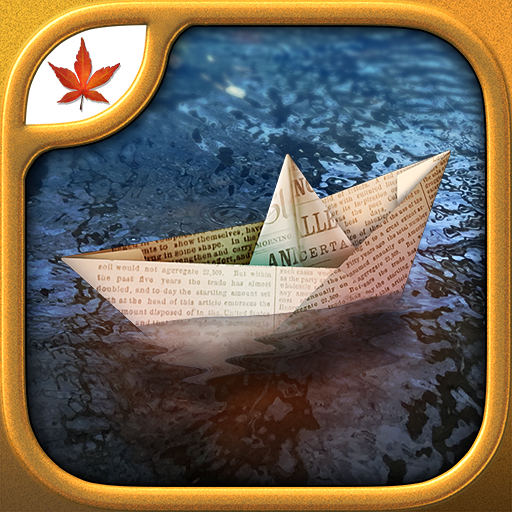Fire Maple Games Collection
Play on PC with BlueStacks – the Android Gaming Platform, trusted by 500M+ gamers.
Page Modified on: October 25, 2019
Play Fire Maple Games Collection on PC
Enjoy these three classic point-and-click adventure games for the price of two!
The Secret of Grisly Manor - Your eccentric grandfather invites you to the family estate and promises to show you something truly amazing - but first you must find him!
The Lost City - An ancient artifact must be returned to a mysterious island whose location has remained secret for countless years. You will need to uncover hidden clues and solve challenging puzzles to restore peace to this mystical civilization.
The Hidden World - After accidentally finding a secret passage to another realm, you find yourself thrown into the adventure of a lifetime. It will take all your cunning, and the help of a few inhabitants you meet along the way, to break the spell of an evil sorceress who is holding this magical world captive.
Play Fire Maple Games Collection on PC. It’s easy to get started.
-
Download and install BlueStacks on your PC
-
Complete Google sign-in to access the Play Store, or do it later
-
Look for Fire Maple Games Collection in the search bar at the top right corner
-
Click to install Fire Maple Games Collection from the search results
-
Complete Google sign-in (if you skipped step 2) to install Fire Maple Games Collection
-
Click the Fire Maple Games Collection icon on the home screen to start playing