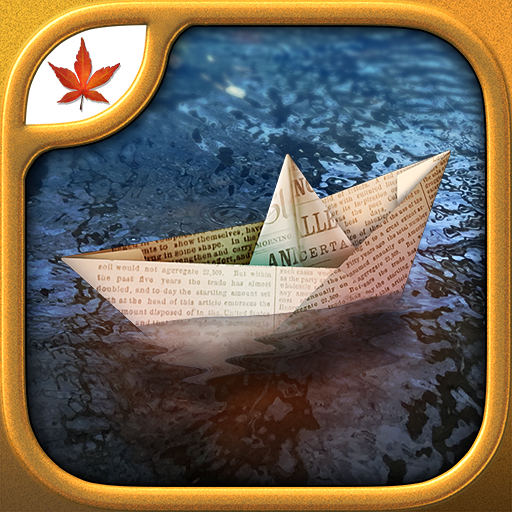Fire Maple Games Collection
Gioca su PC con BlueStacks: la piattaforma di gioco Android, considerata affidabile da oltre 500 milioni di giocatori.
Pagina modificata il: 25 ottobre 2019
Play Fire Maple Games Collection on PC
Enjoy these three classic point-and-click adventure games for the price of two!
The Secret of Grisly Manor - Your eccentric grandfather invites you to the family estate and promises to show you something truly amazing - but first you must find him!
The Lost City - An ancient artifact must be returned to a mysterious island whose location has remained secret for countless years. You will need to uncover hidden clues and solve challenging puzzles to restore peace to this mystical civilization.
The Hidden World - After accidentally finding a secret passage to another realm, you find yourself thrown into the adventure of a lifetime. It will take all your cunning, and the help of a few inhabitants you meet along the way, to break the spell of an evil sorceress who is holding this magical world captive.
Gioca Fire Maple Games Collection su PC. È facile iniziare.
-
Scarica e installa BlueStacks sul tuo PC
-
Completa l'accesso a Google per accedere al Play Store o eseguilo in un secondo momento
-
Cerca Fire Maple Games Collection nella barra di ricerca nell'angolo in alto a destra
-
Fai clic per installare Fire Maple Games Collection dai risultati della ricerca
-
Completa l'accesso a Google (se hai saltato il passaggio 2) per installare Fire Maple Games Collection
-
Fai clic sull'icona Fire Maple Games Collection nella schermata principale per iniziare a giocare