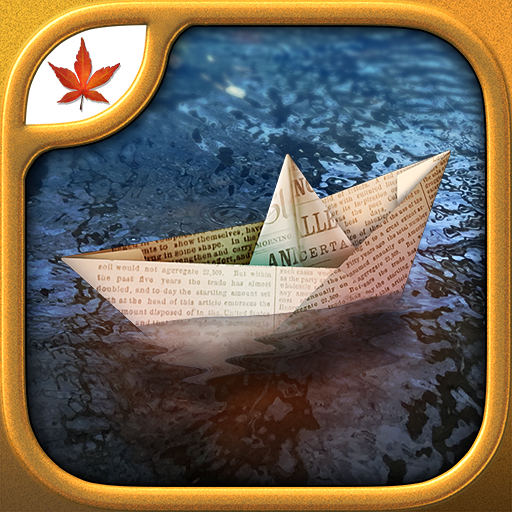このページには広告が含まれます

Fire Maple Games Collection
Adventure | Fire Maple Games
BlueStacksを使ってPCでプレイ - 5憶以上のユーザーが愛用している高機能Androidゲーミングプラットフォーム
Play Fire Maple Games Collection on PC
From a spooky old mansion to an ancient island, to a fantasy world threatened by a sorceress... Fire Maple Games is proud to present three of their best-selling adventure games bundled together into one ULTIMATE ADVENTURE COLLECTION.
Enjoy these three classic point-and-click adventure games for the price of two!
The Secret of Grisly Manor - Your eccentric grandfather invites you to the family estate and promises to show you something truly amazing - but first you must find him!
The Lost City - An ancient artifact must be returned to a mysterious island whose location has remained secret for countless years. You will need to uncover hidden clues and solve challenging puzzles to restore peace to this mystical civilization.
The Hidden World - After accidentally finding a secret passage to another realm, you find yourself thrown into the adventure of a lifetime. It will take all your cunning, and the help of a few inhabitants you meet along the way, to break the spell of an evil sorceress who is holding this magical world captive.
Enjoy these three classic point-and-click adventure games for the price of two!
The Secret of Grisly Manor - Your eccentric grandfather invites you to the family estate and promises to show you something truly amazing - but first you must find him!
The Lost City - An ancient artifact must be returned to a mysterious island whose location has remained secret for countless years. You will need to uncover hidden clues and solve challenging puzzles to restore peace to this mystical civilization.
The Hidden World - After accidentally finding a secret passage to another realm, you find yourself thrown into the adventure of a lifetime. It will take all your cunning, and the help of a few inhabitants you meet along the way, to break the spell of an evil sorceress who is holding this magical world captive.
Fire Maple Games CollectionをPCでプレイ
-
BlueStacksをダウンロードしてPCにインストールします。
-
GoogleにサインインしてGoogle Play ストアにアクセスします。(こちらの操作は後で行っても問題ありません)
-
右上の検索バーにFire Maple Games Collectionを入力して検索します。
-
クリックして検索結果からFire Maple Games Collectionをインストールします。
-
Googleサインインを完了してFire Maple Games Collectionをインストールします。※手順2を飛ばしていた場合
-
ホーム画面にてFire Maple Games Collectionのアイコンをクリックしてアプリを起動します。