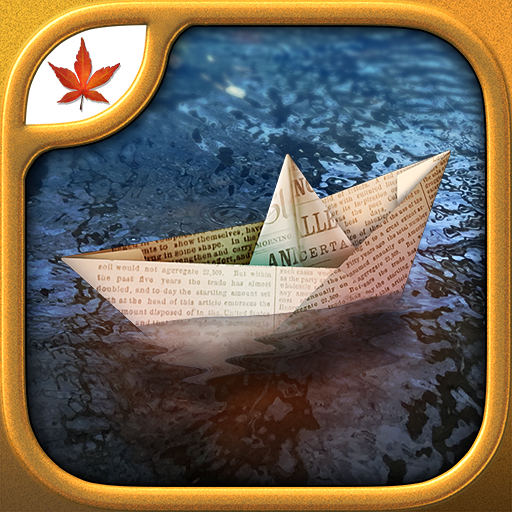このページには広告が含まれます

Return to Grisly Manor
Adventure | Fire Maple Games
BlueStacksを使ってPCでプレイ - 5憶以上のユーザーが愛用している高機能Androidゲーミングプラットフォーム
Play Return to Grisly Manor on PC
The future of Grisly Manor lies in its past!
Greedy developers BUYCO want to build their next MegaMart superstore on the site of Grandpa’s newly renovated Grisly Manor!
To stop them from demolishing his home, Grandpa just needs to prove he owns the land - but this is where it gets tricky...
Being the scatterbrained inventor you know and love, the last place Grandpa remembers seeing the deed was in the old manor - back in 1999!
Explore the new house, help Grandpa repair his time machine, and travel back to the original Grisly Manor - before all of its secrets and memories are swept away forever!
You must Return to Grisly Manor and save its future!
Features:
• Beautiful hand-painted graphics that draw you into this mesmerizing adventure!
• Lots of items to collect and puzzles to solve!
• Original soundtrack and sound effects!
• A journal that keeps track of all the symbols and clues that you encounter.
• A dynamic map that shows all of the areas you have explored, as well as your current location.
• A complete hint system built right into the game.
Greedy developers BUYCO want to build their next MegaMart superstore on the site of Grandpa’s newly renovated Grisly Manor!
To stop them from demolishing his home, Grandpa just needs to prove he owns the land - but this is where it gets tricky...
Being the scatterbrained inventor you know and love, the last place Grandpa remembers seeing the deed was in the old manor - back in 1999!
Explore the new house, help Grandpa repair his time machine, and travel back to the original Grisly Manor - before all of its secrets and memories are swept away forever!
You must Return to Grisly Manor and save its future!
Features:
• Beautiful hand-painted graphics that draw you into this mesmerizing adventure!
• Lots of items to collect and puzzles to solve!
• Original soundtrack and sound effects!
• A journal that keeps track of all the symbols and clues that you encounter.
• A dynamic map that shows all of the areas you have explored, as well as your current location.
• A complete hint system built right into the game.
Return to Grisly ManorをPCでプレイ
-
BlueStacksをダウンロードしてPCにインストールします。
-
GoogleにサインインしてGoogle Play ストアにアクセスします。(こちらの操作は後で行っても問題ありません)
-
右上の検索バーにReturn to Grisly Manorを入力して検索します。
-
クリックして検索結果からReturn to Grisly Manorをインストールします。
-
Googleサインインを完了してReturn to Grisly Manorをインストールします。※手順2を飛ばしていた場合
-
ホーム画面にてReturn to Grisly Manorのアイコンをクリックしてアプリを起動します。