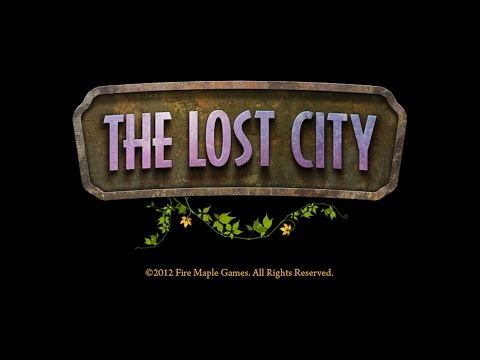The Lost City
Spiele auf dem PC mit BlueStacks - der Android-Gaming-Plattform, der über 500 Millionen Spieler vertrauen.
Seite geändert am: Aug 24, 2024
Play The Lost City on PC
Nobody really believed her. Not even you, her favorite grandchild.
But she was right. And more so than you could ever imagine.
The city before you, deep in the mist shrouded forest, can't be found on any map. It shouldn't even exist. Though it's been asleep for a long time, you feel a mysterious power begin to awaken from the ruins around you.
Legend has it the civilization that built this place could somehow control the seasons. But nobody listens to legends.
Nobody except Grandma.
And she was right.
You look again at the artifact she gave you. Close to this lost city, it almost seems alive in your hand.
The city does exist. It's real.
Could the secret magic, powerful enough to change the seasons, be real too?
Features:
• Inspired by classic point and click adventure games!
• Beautiful graphics that draw you into this mesmerizing adventure!
• Lots of items to collect and puzzles to solve!
• Original soundtrack and sound effects!
• A journal that keeps track of all the symbols and clues that you encounter.
• A dynamic map that shows all of the areas you have explored, as well as your current location.
• A complete hint guide and walkthrough built right into the game.
• The Lost City has been translated into several languages - with more coming soon!
Spiele The Lost City auf dem PC. Der Einstieg ist einfach.
-
Lade BlueStacks herunter und installiere es auf deinem PC
-
Schließe die Google-Anmeldung ab, um auf den Play Store zuzugreifen, oder mache es später
-
Suche in der Suchleiste oben rechts nach The Lost City
-
Klicke hier, um The Lost City aus den Suchergebnissen zu installieren
-
Schließe die Google-Anmeldung ab (wenn du Schritt 2 übersprungen hast), um The Lost City zu installieren.
-
Klicke auf dem Startbildschirm auf das The Lost City Symbol, um mit dem Spielen zu beginnen