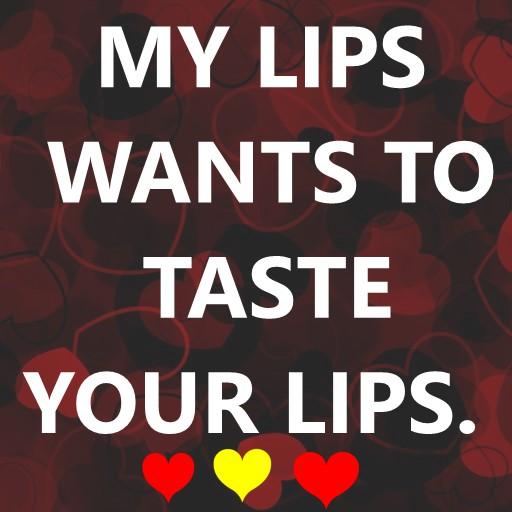Love Message - Romantic Love Message Collections
Play on PC with BlueStacks – the Android Gaming Platform, trusted by 500M+ gamers.
Page Modified on: January 12, 2020
Play Love Message - Romantic Love Message Collections on PC
You can use this app to get some love message on each morning or night to express your love, or for valentine's day, wedding anniversary, dating, and other special days.
Key Features:
1. Beautiful user interface you will love.
2. Easily share love messages to others.
3. Copy love message to clipboard just with one click.
4. All the categories you want.
Love Message Categories:
★ I Miss You
★ I Love You
★ Good Morning
★ Thank You
★ Romantic
★ Cute
★ Friendship
★ Pickup Lines
★ Love
★ Valentine SMS
★ Special Valentine
★ Romantic Quotes
★ Love Messages for Him
★ Love Messages for Her
★ Broken Heart Messages
★ Dating Status
★ Courage Status
★ Attitude Status
★ Forgiveness Status
★ Funny Status
★ Happiness Status
★ Naughty Messages
★ Love Status
★ Motivational Status
★ Dating Tips
★ Dating Ideas
★ Makeup Tips
★ Thoughts for Success
★ Good Night
★ I Miss You SMS
Have a try and you will find this app is very useful for your life. And if you have some love messages to share with all the users of this app you can send them to us and we will add them to this app and make an update.
Play Love Message - Romantic Love Message Collections on PC. It’s easy to get started.
-
Download and install BlueStacks on your PC
-
Complete Google sign-in to access the Play Store, or do it later
-
Look for Love Message - Romantic Love Message Collections in the search bar at the top right corner
-
Click to install Love Message - Romantic Love Message Collections from the search results
-
Complete Google sign-in (if you skipped step 2) to install Love Message - Romantic Love Message Collections
-
Click the Love Message - Romantic Love Message Collections icon on the home screen to start playing