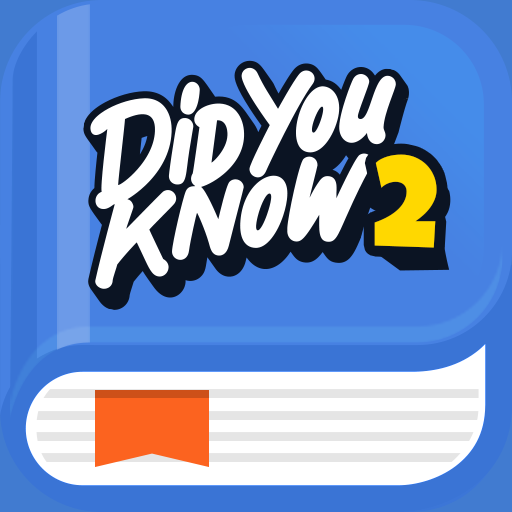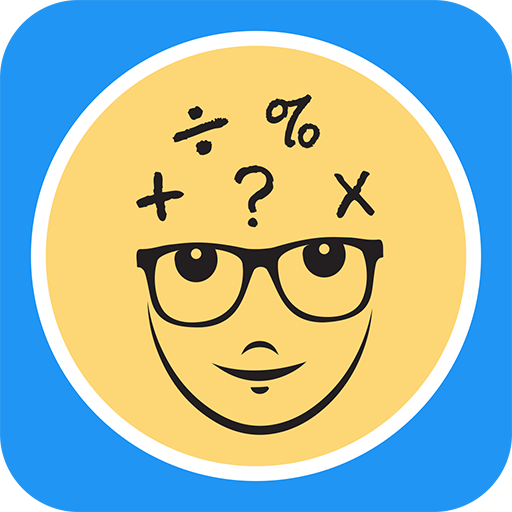Tricky Riddles with Answers & Brain Teaser
Juega en PC con BlueStacks: la plataforma de juegos Android, en la que confían más de 500 millones de jugadores.
Página modificada el: 10 de enero de 2020
Play Tricky Riddles with Answers & Brain Teaser on PC
★ What always goes to bed with its shoes on? The answer is "A horse"
★ I am a seed with three letters in my name. Take away the last two and I still sound the same. What am I? The answer is "A pea"
★ What is harmless but can kill you? The answer is "Time"
Usage Scenarios:
★You can use this app to test your friends, classmates to see whether they can solve the riddle.
★You can use this app in a party as quiz to test others and punish them if they fail to guess the answer.
★Also you can test yourself when you are free.
★Test your IQ and brain power with this riddle app.
Key Features:
- Enough time for you to guess the answer for each brain teaser riddle
- Check the answer just by one click
- Tons of riddles in different categories
- Handy for party, friends, classmates and self entertainment
- Test your brain and IQ
- Daily riddle recommendation: recommend several riddles for you to guess. This daily riddle feature needs to be manually enabled and it contains ads.
Riddle Categories:
★ Animal
★ Food
★ Funny
★ Best
★ Science
★ Love
★ Sports
★ Time
★ Good
★ Math
★ Brain Teasers
★ Hard
★ What am I?
We will update riddles continuously. You can contact with us if you have any suggestions or if you want to provide us with some interesting and funny riddles to share with all the users of this app. Just guess the answer and enjoy yourself.
Juega Tricky Riddles with Answers & Brain Teaser en la PC. Es fácil comenzar.
-
Descargue e instale BlueStacks en su PC
-
Complete el inicio de sesión de Google para acceder a Play Store, o hágalo más tarde
-
Busque Tricky Riddles with Answers & Brain Teaser en la barra de búsqueda en la esquina superior derecha
-
Haga clic para instalar Tricky Riddles with Answers & Brain Teaser desde los resultados de búsqueda
-
Complete el inicio de sesión de Google (si omitió el paso 2) para instalar Tricky Riddles with Answers & Brain Teaser
-
Haz clic en el ícono Tricky Riddles with Answers & Brain Teaser en la pantalla de inicio para comenzar a jugar