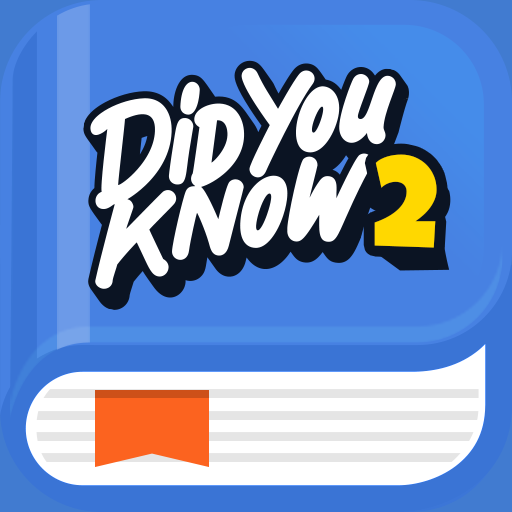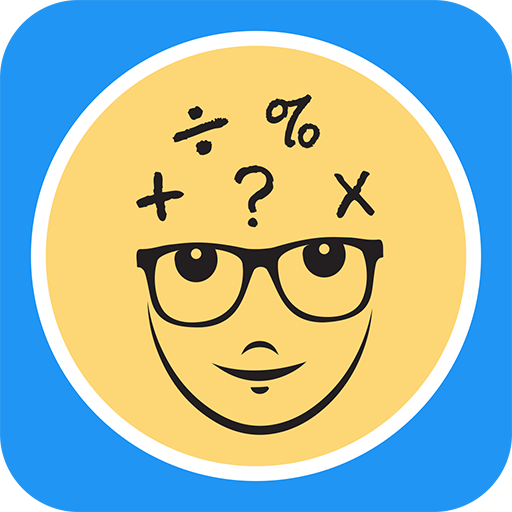Tricky Riddles with Answers & Brain Teaser
엔터테인먼트 | FIRE SHOOTERS
5억명 이상의 게이머가 신뢰하는 안드로이드 게임 플랫폼 BlueStacks으로 PC에서 플레이하세요.
Play Tricky Riddles with Answers & Brain Teaser on PC
Train your brain with tricky riddles and answers. It gets the most popular collection of riddles for fun, including What am I riddles, math riddles, animal riddles and more.The following brain teaser riddles show the examples:
★ What always goes to bed with its shoes on? The answer is "A horse"
★ I am a seed with three letters in my name. Take away the last two and I still sound the same. What am I? The answer is "A pea"
★ What is harmless but can kill you? The answer is "Time"
Usage Scenarios:
★You can use this app to test your friends, classmates to see whether they can solve the riddle.
★You can use this app in a party as quiz to test others and punish them if they fail to guess the answer.
★Also you can test yourself when you are free.
★Test your IQ and brain power with this riddle app.
Key Features:
- Enough time for you to guess the answer for each brain teaser riddle
- Check the answer just by one click
- Tons of riddles in different categories
- Handy for party, friends, classmates and self entertainment
- Test your brain and IQ
- Daily riddle recommendation: recommend several riddles for you to guess. This daily riddle feature needs to be manually enabled and it contains ads.
Riddle Categories:
★ Animal
★ Food
★ Funny
★ Best
★ Science
★ Love
★ Sports
★ Time
★ Good
★ Math
★ Brain Teasers
★ Hard
★ What am I?
We will update riddles continuously. You can contact with us if you have any suggestions or if you want to provide us with some interesting and funny riddles to share with all the users of this app. Just guess the answer and enjoy yourself.
★ What always goes to bed with its shoes on? The answer is "A horse"
★ I am a seed with three letters in my name. Take away the last two and I still sound the same. What am I? The answer is "A pea"
★ What is harmless but can kill you? The answer is "Time"
Usage Scenarios:
★You can use this app to test your friends, classmates to see whether they can solve the riddle.
★You can use this app in a party as quiz to test others and punish them if they fail to guess the answer.
★Also you can test yourself when you are free.
★Test your IQ and brain power with this riddle app.
Key Features:
- Enough time for you to guess the answer for each brain teaser riddle
- Check the answer just by one click
- Tons of riddles in different categories
- Handy for party, friends, classmates and self entertainment
- Test your brain and IQ
- Daily riddle recommendation: recommend several riddles for you to guess. This daily riddle feature needs to be manually enabled and it contains ads.
Riddle Categories:
★ Animal
★ Food
★ Funny
★ Best
★ Science
★ Love
★ Sports
★ Time
★ Good
★ Math
★ Brain Teasers
★ Hard
★ What am I?
We will update riddles continuously. You can contact with us if you have any suggestions or if you want to provide us with some interesting and funny riddles to share with all the users of this app. Just guess the answer and enjoy yourself.
PC에서 Tricky Riddles with Answers & Brain Teaser 플레이해보세요.
-
BlueStacks 다운로드하고 설치
-
Google Play 스토어에 로그인 하기(나중에 진행가능)
-
오른쪽 상단 코너에 Tricky Riddles with Answers & Brain Teaser 검색
-
검색 결과 중 Tricky Riddles with Answers & Brain Teaser 선택하여 설치
-
구글 로그인 진행(만약 2단계를 지나갔을 경우) 후 Tricky Riddles with Answers & Brain Teaser 설치
-
메인 홈화면에서 Tricky Riddles with Answers & Brain Teaser 선택하여 실행