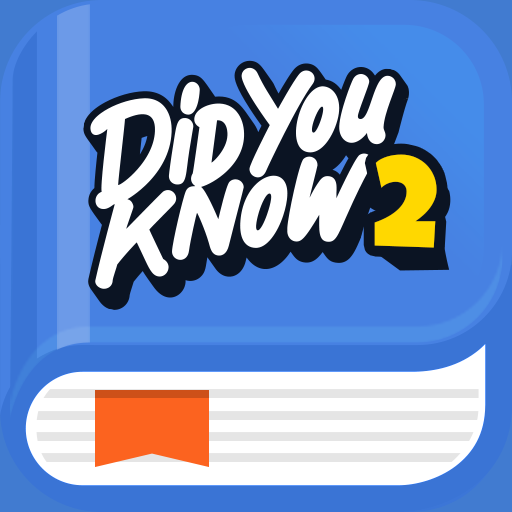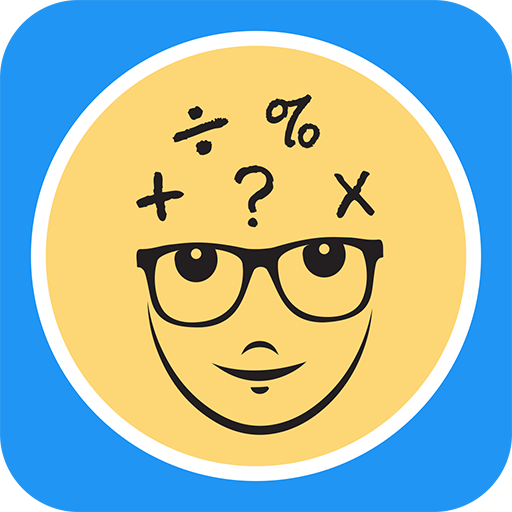Tricky Riddles with Answers & Brain Teaser
Chơi trên PC với BlueStacks - Nền tảng chơi game Android, được hơn 500 triệu game thủ tin tưởng.
Trang đã được sửa đổi vào: 10 tháng 1, 2020
Play Tricky Riddles with Answers & Brain Teaser on PC
★ What always goes to bed with its shoes on? The answer is "A horse"
★ I am a seed with three letters in my name. Take away the last two and I still sound the same. What am I? The answer is "A pea"
★ What is harmless but can kill you? The answer is "Time"
Usage Scenarios:
★You can use this app to test your friends, classmates to see whether they can solve the riddle.
★You can use this app in a party as quiz to test others and punish them if they fail to guess the answer.
★Also you can test yourself when you are free.
★Test your IQ and brain power with this riddle app.
Key Features:
- Enough time for you to guess the answer for each brain teaser riddle
- Check the answer just by one click
- Tons of riddles in different categories
- Handy for party, friends, classmates and self entertainment
- Test your brain and IQ
- Daily riddle recommendation: recommend several riddles for you to guess. This daily riddle feature needs to be manually enabled and it contains ads.
Riddle Categories:
★ Animal
★ Food
★ Funny
★ Best
★ Science
★ Love
★ Sports
★ Time
★ Good
★ Math
★ Brain Teasers
★ Hard
★ What am I?
We will update riddles continuously. You can contact with us if you have any suggestions or if you want to provide us with some interesting and funny riddles to share with all the users of this app. Just guess the answer and enjoy yourself.
Chơi Tricky Riddles with Answers & Brain Teaser trên PC. Rất dễ để bắt đầu
-
Tải và cài đặt BlueStacks trên máy của bạn
-
Hoàn tất đăng nhập vào Google để đến PlayStore, hoặc thực hiện sau
-
Tìm Tricky Riddles with Answers & Brain Teaser trên thanh tìm kiếm ở góc phải màn hình
-
Nhấn vào để cài đặt Tricky Riddles with Answers & Brain Teaser trong danh sách kết quả tìm kiếm
-
Hoàn tất đăng nhập Google (nếu bạn chưa làm bước 2) để cài đặt Tricky Riddles with Answers & Brain Teaser
-
Nhấn vào icon Tricky Riddles with Answers & Brain Teaser tại màn hình chính để bắt đầu chơi