
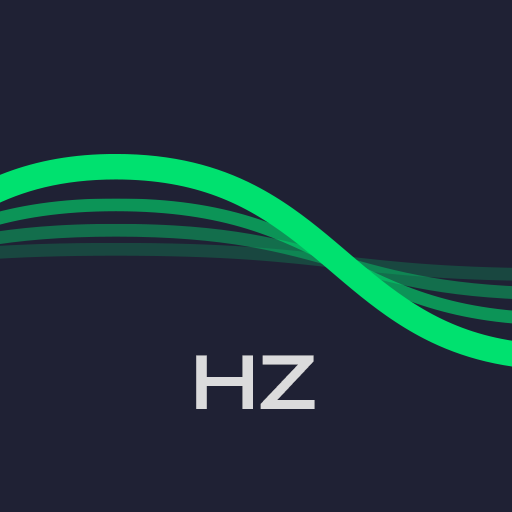
Sonic Sound Wave Generator with all Tones
Spiele auf dem PC mit BlueStacks - der Android-Gaming-Plattform, der über 500 Millionen Spieler vertrauen.
Seite geändert am: 22. Dezember 2019
Play Sonic Sound Wave Generator with all Tones on PC
Key Feature:
- Tone and sound generator
- Change the frequency by sliding up and down
- Expel water mode: shake the speaker during sound generating in certain frequency
Things you could use Sonic Tone Generator for:
- Tune your instruments.
- Test your audio equipment.
- Test your hearing and see what's the highest frequency you can hear.
- Annoy your friends with high frequency sound.
- Stop dog from barking.
- Train your dog with it as a dog whistle.
Disclaimer: the sound generated by this app may be noisy or even harsh, please take caution when you use it for security.
Spiele Sonic Sound Wave Generator with all Tones auf dem PC. Der Einstieg ist einfach.
-
Lade BlueStacks herunter und installiere es auf deinem PC
-
Schließe die Google-Anmeldung ab, um auf den Play Store zuzugreifen, oder mache es später
-
Suche in der Suchleiste oben rechts nach Sonic Sound Wave Generator with all Tones
-
Klicke hier, um Sonic Sound Wave Generator with all Tones aus den Suchergebnissen zu installieren
-
Schließe die Google-Anmeldung ab (wenn du Schritt 2 übersprungen hast), um Sonic Sound Wave Generator with all Tones zu installieren.
-
Klicke auf dem Startbildschirm auf das Sonic Sound Wave Generator with all Tones Symbol, um mit dem Spielen zu beginnen



