
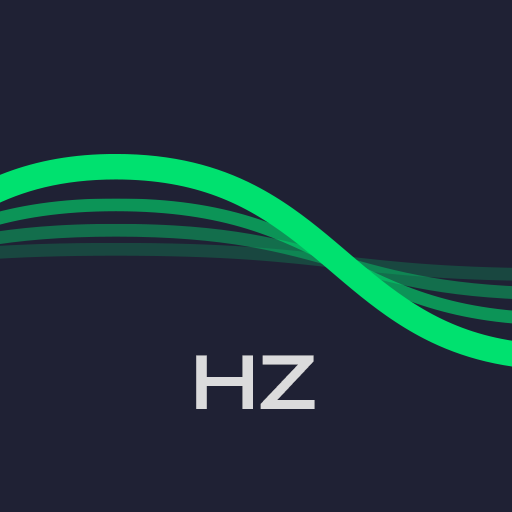
Sonic Sound Wave Generator with all Tones
Play on PC with BlueStacks – the Android Gaming Platform, trusted by 500M+ gamers.
Page Modified on: December 22, 2019
Play Sonic Sound Wave Generator with all Tones on PC
Key Feature:
- Tone and sound generator
- Change the frequency by sliding up and down
- Expel water mode: shake the speaker during sound generating in certain frequency
Things you could use Sonic Tone Generator for:
- Tune your instruments.
- Test your audio equipment.
- Test your hearing and see what's the highest frequency you can hear.
- Annoy your friends with high frequency sound.
- Stop dog from barking.
- Train your dog with it as a dog whistle.
Disclaimer: the sound generated by this app may be noisy or even harsh, please take caution when you use it for security.
Play Sonic Sound Wave Generator with all Tones on PC. It’s easy to get started.
-
Download and install BlueStacks on your PC
-
Complete Google sign-in to access the Play Store, or do it later
-
Look for Sonic Sound Wave Generator with all Tones in the search bar at the top right corner
-
Click to install Sonic Sound Wave Generator with all Tones from the search results
-
Complete Google sign-in (if you skipped step 2) to install Sonic Sound Wave Generator with all Tones
-
Click the Sonic Sound Wave Generator with all Tones icon on the home screen to start playing



