
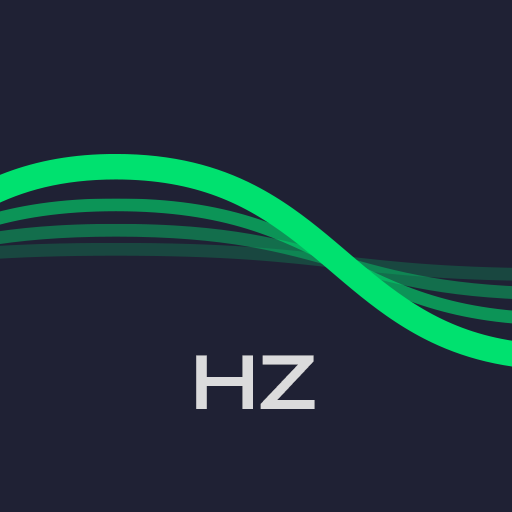
Sonic Sound Wave Generator with all Tones
Jouez sur PC avec BlueStacks - la plate-forme de jeu Android, approuvée par + 500M de joueurs.
Page Modifiée le: 22 décembre 2019
Play Sonic Sound Wave Generator with all Tones on PC
Key Feature:
- Tone and sound generator
- Change the frequency by sliding up and down
- Expel water mode: shake the speaker during sound generating in certain frequency
Things you could use Sonic Tone Generator for:
- Tune your instruments.
- Test your audio equipment.
- Test your hearing and see what's the highest frequency you can hear.
- Annoy your friends with high frequency sound.
- Stop dog from barking.
- Train your dog with it as a dog whistle.
Disclaimer: the sound generated by this app may be noisy or even harsh, please take caution when you use it for security.
Jouez à Sonic Sound Wave Generator with all Tones sur PC. C'est facile de commencer.
-
Téléchargez et installez BlueStacks sur votre PC
-
Connectez-vous à Google pour accéder au Play Store ou faites-le plus tard
-
Recherchez Sonic Sound Wave Generator with all Tones dans la barre de recherche dans le coin supérieur droit
-
Cliquez pour installer Sonic Sound Wave Generator with all Tones à partir des résultats de la recherche
-
Connectez-vous à Google (si vous avez ignoré l'étape 2) pour installer Sonic Sound Wave Generator with all Tones
-
Cliquez sur l'icône Sonic Sound Wave Generator with all Tones sur l'écran d'accueil pour commencer à jouer



