
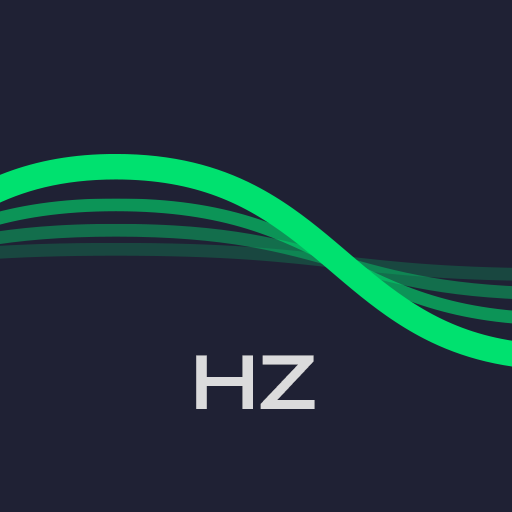
Sonic Sound Wave Generator with all Tones
Jogue no PC com BlueStacks - A Plataforma de Jogos Android, confiada por mais de 500 milhões de jogadores.
Página modificada em: 22 de dezembro de 2019
Play Sonic Sound Wave Generator with all Tones on PC
Key Feature:
- Tone and sound generator
- Change the frequency by sliding up and down
- Expel water mode: shake the speaker during sound generating in certain frequency
Things you could use Sonic Tone Generator for:
- Tune your instruments.
- Test your audio equipment.
- Test your hearing and see what's the highest frequency you can hear.
- Annoy your friends with high frequency sound.
- Stop dog from barking.
- Train your dog with it as a dog whistle.
Disclaimer: the sound generated by this app may be noisy or even harsh, please take caution when you use it for security.
Jogue Sonic Sound Wave Generator with all Tones no PC. É fácil começar.
-
Baixe e instale o BlueStacks no seu PC
-
Conclua o login do Google para acessar a Play Store ou faça isso mais tarde
-
Procure por Sonic Sound Wave Generator with all Tones na barra de pesquisa no canto superior direito
-
Clique para instalar Sonic Sound Wave Generator with all Tones a partir dos resultados da pesquisa
-
Conclua o login do Google (caso você pulou a etapa 2) para instalar o Sonic Sound Wave Generator with all Tones
-
Clique no ícone do Sonic Sound Wave Generator with all Tones na tela inicial para começar a jogar



