
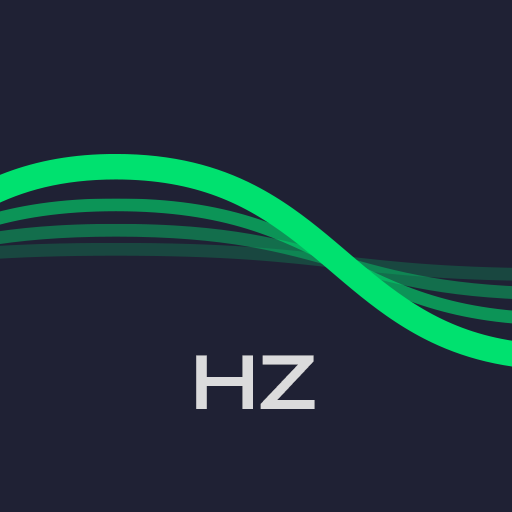
Sonic Sound Wave Generator with all Tones
工具 | FIRE SHOOTERS
在電腦上使用BlueStacks –受到5億以上的遊戲玩家所信任的Android遊戲平台。
Play Sonic Sound Wave Generator with all Tones on PC
With Sound Wave Generator you can easily generate sound tone from 1Hz to 25kHz, and easy to adjust the frequency by swiping your finger up and down. Sound and noise with different frequencies can be used in different scenes. If you want to stop your neighbor's dog from barking, you can turn on the generator and tune the frequency until the dog stops barking. In the same way you can use this tone generator as a dog whistle to train your dog, such as sitting, barking or running. The sound with certain frequency can be very noisy, and you can use it to annoy your classmates or friends.
Key Feature:
- Tone and sound generator
- Change the frequency by sliding up and down
- Expel water mode: shake the speaker during sound generating in certain frequency
Things you could use Sonic Tone Generator for:
- Tune your instruments.
- Test your audio equipment.
- Test your hearing and see what's the highest frequency you can hear.
- Annoy your friends with high frequency sound.
- Stop dog from barking.
- Train your dog with it as a dog whistle.
Disclaimer: the sound generated by this app may be noisy or even harsh, please take caution when you use it for security.
Key Feature:
- Tone and sound generator
- Change the frequency by sliding up and down
- Expel water mode: shake the speaker during sound generating in certain frequency
Things you could use Sonic Tone Generator for:
- Tune your instruments.
- Test your audio equipment.
- Test your hearing and see what's the highest frequency you can hear.
- Annoy your friends with high frequency sound.
- Stop dog from barking.
- Train your dog with it as a dog whistle.
Disclaimer: the sound generated by this app may be noisy or even harsh, please take caution when you use it for security.
在電腦上遊玩Sonic Sound Wave Generator with all Tones . 輕易上手.
-
在您的電腦上下載並安裝BlueStacks
-
完成Google登入後即可訪問Play商店,或等你需要訪問Play商店十再登入
-
在右上角的搜索欄中尋找 Sonic Sound Wave Generator with all Tones
-
點擊以從搜索結果中安裝 Sonic Sound Wave Generator with all Tones
-
完成Google登入(如果您跳過了步驟2),以安裝 Sonic Sound Wave Generator with all Tones
-
在首頁畫面中點擊 Sonic Sound Wave Generator with all Tones 圖標來啟動遊戲



