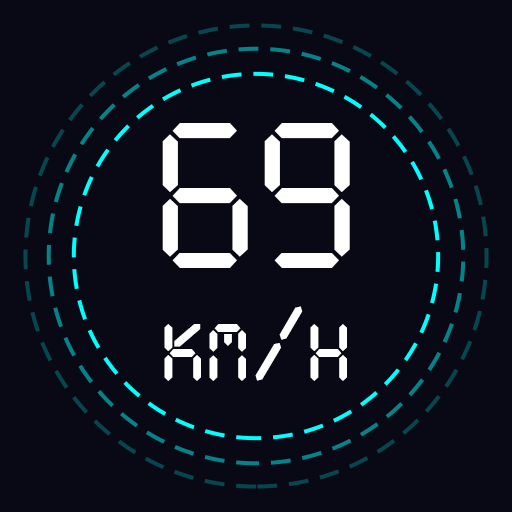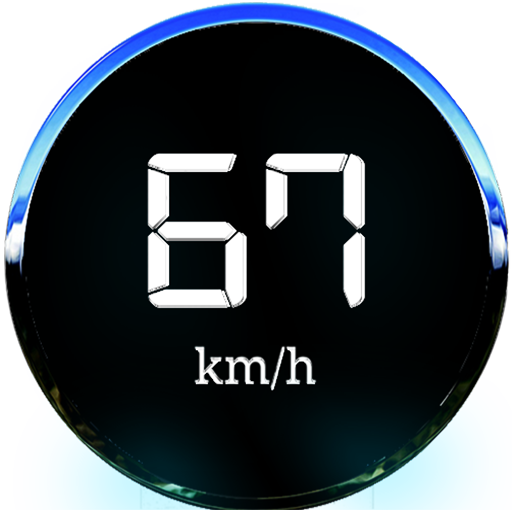Kmh Counter (Speedometer)
Play on PC with BlueStacks – the Android Gaming Platform, trusted by 500M+ gamers.
Page Modified on: October 25, 2019
Play Kmh Counter (Speedometer) on PC
Show max and average trip speed.
Save trip history after closing app (or pressing reset trip).
Export trips history spreadsheet to Google Drive/WhatsApp/Gmail and more.
Show total trip time.
Pause/resume trip.
* A very accurate speedometer *
* Keeps counting kilometers and time on background while listening for music or using other apps *
* Simply view trips history later and share it as an Excel file*
Play Kmh Counter (Speedometer) on PC. It’s easy to get started.
-
Download and install BlueStacks on your PC
-
Complete Google sign-in to access the Play Store, or do it later
-
Look for Kmh Counter (Speedometer) in the search bar at the top right corner
-
Click to install Kmh Counter (Speedometer) from the search results
-
Complete Google sign-in (if you skipped step 2) to install Kmh Counter (Speedometer)
-
Click the Kmh Counter (Speedometer) icon on the home screen to start playing