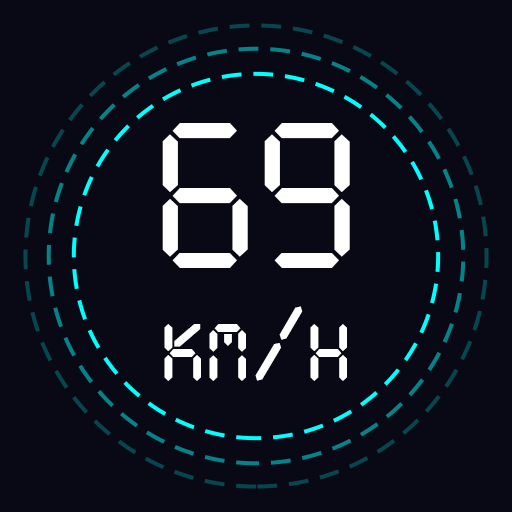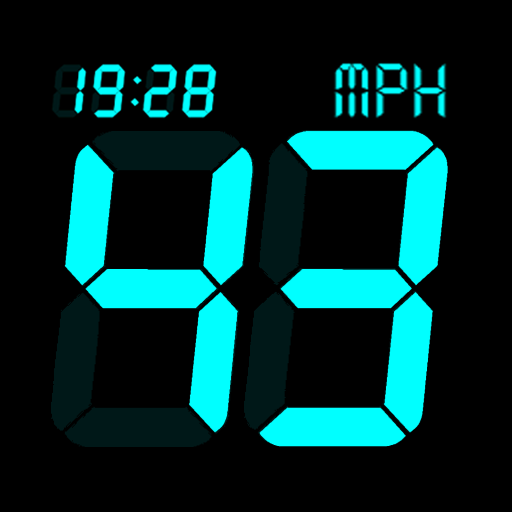Kmh Counter (Speedometer)
Mainkan di PC dengan BlueStacks – platform Game-Game Android, dipercaya oleh lebih dari 500 juta gamer.
Halaman Dimodifikasi Aktif: 25 Oktober 2019
Play Kmh Counter (Speedometer) on PC
Show max and average trip speed.
Save trip history after closing app (or pressing reset trip).
Export trips history spreadsheet to Google Drive/WhatsApp/Gmail and more.
Show total trip time.
Pause/resume trip.
* A very accurate speedometer *
* Keeps counting kilometers and time on background while listening for music or using other apps *
* Simply view trips history later and share it as an Excel file*
Mainkan Kmh Counter (Speedometer) di PC Mudah saja memulainya.
-
Unduh dan pasang BlueStacks di PC kamu
-
Selesaikan proses masuk Google untuk mengakses Playstore atau lakukan nanti
-
Cari Kmh Counter (Speedometer) di bilah pencarian di pojok kanan atas
-
Klik untuk menginstal Kmh Counter (Speedometer) dari hasil pencarian
-
Selesaikan proses masuk Google (jika kamu melewati langkah 2) untuk menginstal Kmh Counter (Speedometer)
-
Klik ikon Kmh Counter (Speedometer) di layar home untuk membuka gamenya