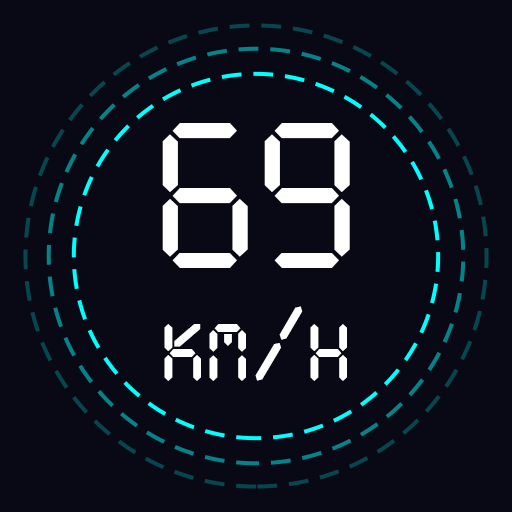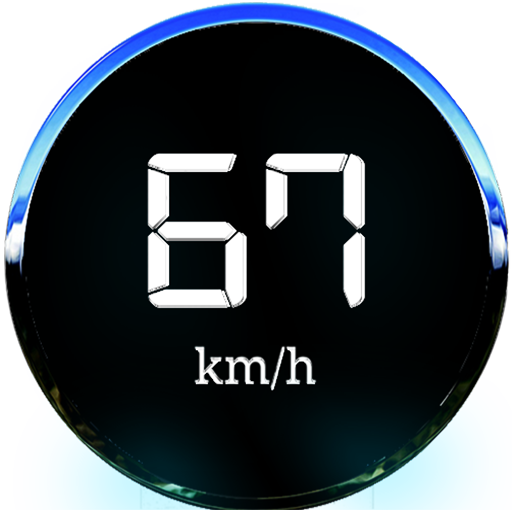このページには広告が含まれます

キロメートルカウンター
ツール | firisoft
BlueStacksを使ってPCでプレイ - 5憶以上のユーザーが愛用している高機能Androidゲーミングプラットフォーム
Play Kmh Counter (Speedometer) on PC
Simply shows the current speed and counts total kilometers during the trip.
Show max and average trip speed.
Save trip history after closing app (or pressing reset trip).
Export trips history spreadsheet to Google Drive/WhatsApp/Gmail and more.
Show total trip time.
Pause/resume trip.
* A very accurate speedometer *
* Keeps counting kilometers and time on background while listening for music or using other apps *
* Simply view trips history later and share it as an Excel file*
Show max and average trip speed.
Save trip history after closing app (or pressing reset trip).
Export trips history spreadsheet to Google Drive/WhatsApp/Gmail and more.
Show total trip time.
Pause/resume trip.
* A very accurate speedometer *
* Keeps counting kilometers and time on background while listening for music or using other apps *
* Simply view trips history later and share it as an Excel file*
キロメートルカウンターをPCでプレイ
-
BlueStacksをダウンロードしてPCにインストールします。
-
GoogleにサインインしてGoogle Play ストアにアクセスします。(こちらの操作は後で行っても問題ありません)
-
右上の検索バーにキロメートルカウンターを入力して検索します。
-
クリックして検索結果からキロメートルカウンターをインストールします。
-
Googleサインインを完了してキロメートルカウンターをインストールします。※手順2を飛ばしていた場合
-
ホーム画面にてキロメートルカウンターのアイコンをクリックしてアプリを起動します。