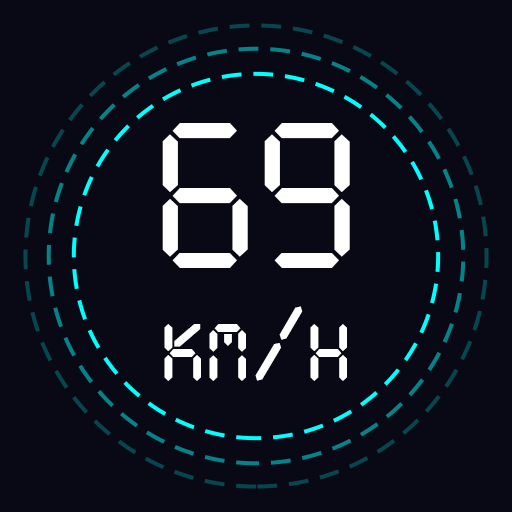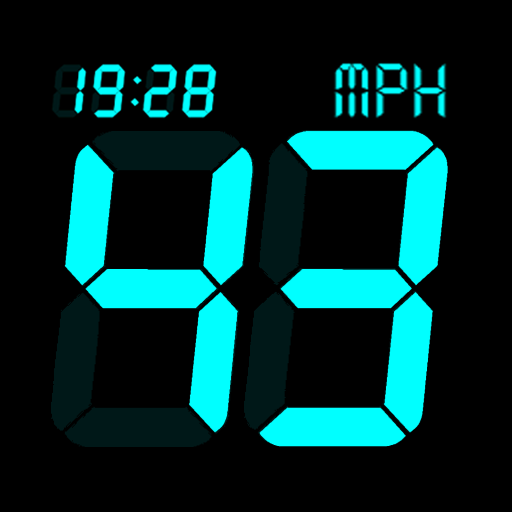เคาน์เตอร์กิโลเมตร
เล่นบน PC ผ่าน BlueStacks - Android Gaming Platform ที่ได้รับความไว้วางใจจากเกมเมอร์ 500 ล้านคนทั่วโลก
Page Modified on: 25 ตุลาคม 2562
Play Kmh Counter (Speedometer) on PC
Show max and average trip speed.
Save trip history after closing app (or pressing reset trip).
Export trips history spreadsheet to Google Drive/WhatsApp/Gmail and more.
Show total trip time.
Pause/resume trip.
* A very accurate speedometer *
* Keeps counting kilometers and time on background while listening for music or using other apps *
* Simply view trips history later and share it as an Excel file*
เล่น เคาน์เตอร์กิโลเมตร บน PC ได้ง่ายกว่า
-
ดาวน์โหลดและติดตั้ง BlueStacks บน PC ของคุณ
-
ลงชื่อเข้าใช้แอคเคาท์ Google เพื่อเข้าสู่ Play Store หรือทำในภายหลัง
-
ค้นหา เคาน์เตอร์กิโลเมตร ในช่องค้นหาด้านขวาบนของโปรแกรม
-
คลิกเพื่อติดตั้ง เคาน์เตอร์กิโลเมตร จากผลการค้นหา
-
ลงชื่อเข้าใช้บัญชี Google Account (หากยังไม่ได้ทำในขั้นที่ 2) เพื่อติดตั้ง เคาน์เตอร์กิโลเมตร
-
คลิกที่ไอคอน เคาน์เตอร์กิโลเมตร ในหน้าจอเพื่อเริ่มเล่น