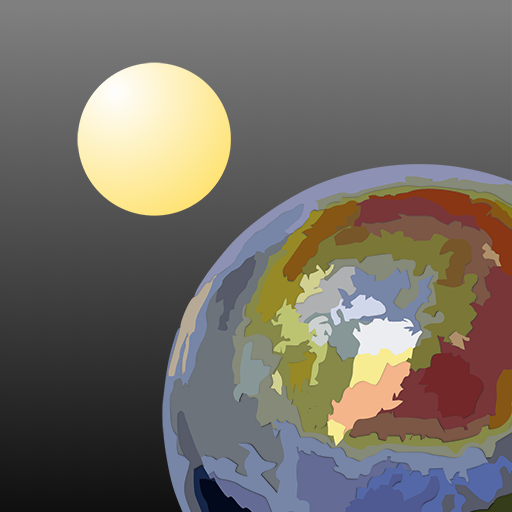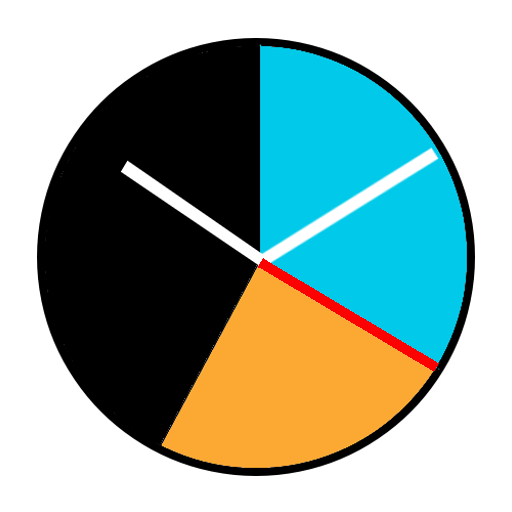Clear Outside
Jogue no PC com BlueStacks - A Plataforma de Jogos Android, confiada por mais de 500 milhões de jogadores.
Página modificada em: 12 de fevereiro de 2015
Play Clear Outside on PC
Features include:
• Seven day hourly forecasts, updated hourly.
• Low, medium, high and total cloud cover.
• Moon rise/set times and phase.
• Sun rise/set and transit.
• Civil/nautical/astronomical darkness.
• International Space Station (ISS) pass-over information.
• Location search automatically provides a forecast for your location.
• Save favourite locations for easy access.
• Covers daytime too so also useful for solar observers/imagers.
Updated hourly. Frequent hourly updates are important because often the clear spell between showers provides excellent seeing and 30-minutes under a clear sky with a grab-&-go telescopes is pure gold!
Did you notice the ISS pass-over information? The times are precisely calculated for your location and displayed alongside the cloud forecasts so it has never been easier to observe. It is our favourite feature :-)
Also includes regular weather data (wind, rain, frost, temperature, dew point, etc) so perfect for those wanting a detailed weather forecast, without cutesy graphics.
We have had a lot of fun building and testing Clear Outside and are keen to to develop it further so if you find it useful or have suggestions, please let us know.
Jogue Clear Outside no PC. É fácil começar.
-
Baixe e instale o BlueStacks no seu PC
-
Conclua o login do Google para acessar a Play Store ou faça isso mais tarde
-
Procure por Clear Outside na barra de pesquisa no canto superior direito
-
Clique para instalar Clear Outside a partir dos resultados da pesquisa
-
Conclua o login do Google (caso você pulou a etapa 2) para instalar o Clear Outside
-
Clique no ícone do Clear Outside na tela inicial para começar a jogar