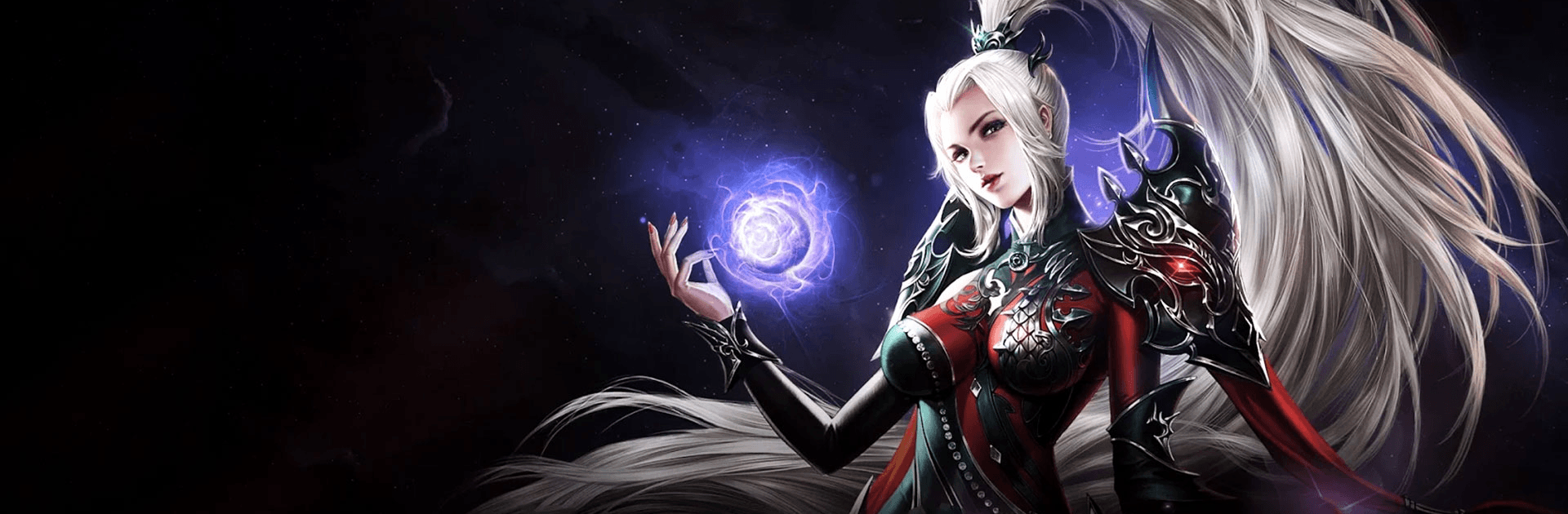

Loong Origin: Clash
Play on PC with BlueStacks – the Android Gaming Platform, trusted by 500M+ gamers.
Page Modified on: February 5, 2021
Play Loong Origin: Clash on PC or Mac
Loong Origin: Clash is a role-playing game developed by Origin Games. BlueStacks app player is the best platform to play this Android game on your PC or Mac for an immersive gaming experience! Get your hands ready because it’s time to fight!
Play Loong Origin: Clash on PC and plunge yourself into the thrills of dark fantasy! Relish the magnificent scenes in the game on the gorgeous display of your PC! Prepare to slay ancient demons with the help of spirit guardians!
Enjoy this dark fantasy MMO game in abundant dungeon modes suited for individuals, groups, and clans! Dominate your opponents and become stronger with every battle you fight! And with just a tap, you can undergo godlike transformations and slay evil demons in endless purgatory!
Enjoy this fantastic martial arts world based on Tang Dynasty. How will you fare in such a prosperous time of ancient culture? Obtain epic gears, countless treasures, and tremendous skills that are free to match. And what’s more? With auto farming, you can enhance your character non-stop!
Use exquisite character models with spirit guardians ready to help you in your intense, non-stop action fights! Download Loong Origin: Clash on PC and enjoy all the cliffhanger stories in this mythical world!
Play Loong Origin: Clash on PC. It’s easy to get started.
-
Download and install BlueStacks on your PC
-
Complete Google sign-in to access the Play Store, or do it later
-
Look for Loong Origin: Clash in the search bar at the top right corner
-
Click to install Loong Origin: Clash from the search results
-
Complete Google sign-in (if you skipped step 2) to install Loong Origin: Clash
-
Click the Loong Origin: Clash icon on the home screen to start playing




