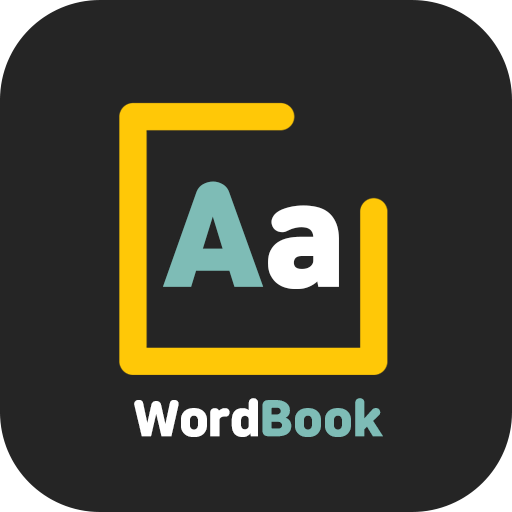Goal Tracker : Making Habits (To-Do, Checklist)
Jogue no PC com BlueStacks - A Plataforma de Jogos Android, confiada por mais de 500 milhões de jogadores.
Página modificada em: 26 de fevereiro de 2020
Play Goal Tracker : Making Habits (To-Do, Checklist) on PC
When you want to change your habits,
When you want to set and manage your goals,
Self management essential app for achieving goals & shaping habits!
[How to use]
1. Manage goals on the first screen
2. Set long term goals
3. Make a detailed plan
4. Progress check : Calendar type
5. Progress check : Count check
6. Progress check : Figure input
7. Easy management in the widget
[main function]
-Goal setting
-Habit management
-To-do management
-See what you've done on your calendar
-Manage completed goals
-Restore deleted items
Jogue Goal Tracker : Making Habits (To-Do, Checklist) no PC. É fácil começar.
-
Baixe e instale o BlueStacks no seu PC
-
Conclua o login do Google para acessar a Play Store ou faça isso mais tarde
-
Procure por Goal Tracker : Making Habits (To-Do, Checklist) na barra de pesquisa no canto superior direito
-
Clique para instalar Goal Tracker : Making Habits (To-Do, Checklist) a partir dos resultados da pesquisa
-
Conclua o login do Google (caso você pulou a etapa 2) para instalar o Goal Tracker : Making Habits (To-Do, Checklist)
-
Clique no ícone do Goal Tracker : Making Habits (To-Do, Checklist) na tela inicial para começar a jogar