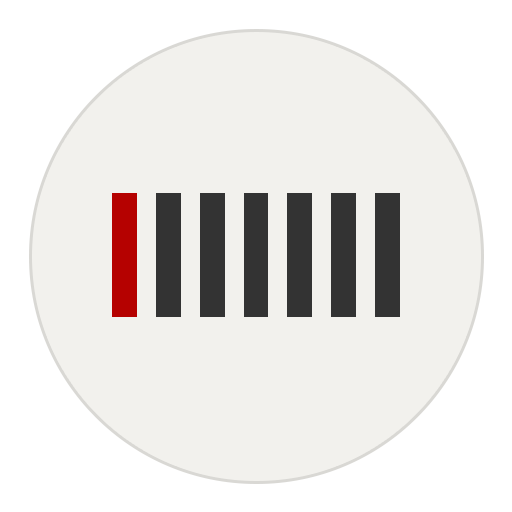Reminder : Memo, D-day, todo list, task list
Jouez sur PC avec BlueStacks - la plate-forme de jeu Android, approuvée par + 500M de joueurs.
Page Modifiée le: 2 janvier 2020
Play Reminder : Memo, D-day, todo list, task list on PC
In that case, write down the things I must remember in the reminder app.
Every time I turn on my phone dozens of times a day, the first screen shows what I must remember.
You won't forget important things anymore!
[Reminder Main Function]
- Easy tasks management (You can easily manage your tasks with various gestures)
- Todo Lists
- D-Day (Let's show D-Day about birthdays, events and important days at a glance)
- Simple memo
- Todo Widget
Now manage your important tasks in the first screen with Reminder.
Jouez à Reminder : Memo, D-day, todo list, task list sur PC. C'est facile de commencer.
-
Téléchargez et installez BlueStacks sur votre PC
-
Connectez-vous à Google pour accéder au Play Store ou faites-le plus tard
-
Recherchez Reminder : Memo, D-day, todo list, task list dans la barre de recherche dans le coin supérieur droit
-
Cliquez pour installer Reminder : Memo, D-day, todo list, task list à partir des résultats de la recherche
-
Connectez-vous à Google (si vous avez ignoré l'étape 2) pour installer Reminder : Memo, D-day, todo list, task list
-
Cliquez sur l'icône Reminder : Memo, D-day, todo list, task list sur l'écran d'accueil pour commencer à jouer