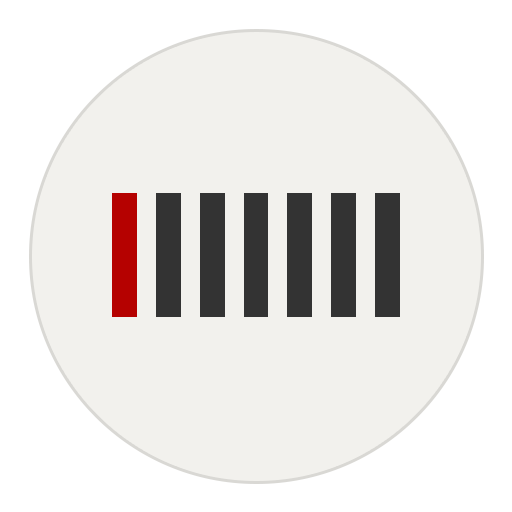Reminder : Memo, D-day, todo list, task list
Graj na PC z BlueStacks – Platforma gamingowa Android, która uzyskała zaufanie ponad 500 milionów graczy!
Strona zmodyfikowana w dniu: 2 stycznia 2020
Play Reminder : Memo, D-day, todo list, task list on PC
In that case, write down the things I must remember in the reminder app.
Every time I turn on my phone dozens of times a day, the first screen shows what I must remember.
You won't forget important things anymore!
[Reminder Main Function]
- Easy tasks management (You can easily manage your tasks with various gestures)
- Todo Lists
- D-Day (Let's show D-Day about birthdays, events and important days at a glance)
- Simple memo
- Todo Widget
Now manage your important tasks in the first screen with Reminder.
Zagraj w Reminder : Memo, D-day, todo list, task list na PC. To takie proste.
-
Pobierz i zainstaluj BlueStacks na PC
-
Zakończ pomyślnie ustawienie Google, aby otrzymać dostęp do sklepu Play, albo zrób to później.
-
Wyszukaj Reminder : Memo, D-day, todo list, task list w pasku wyszukiwania w prawym górnym rogu.
-
Kliknij, aby zainstalować Reminder : Memo, D-day, todo list, task list z wyników wyszukiwania
-
Ukończ pomyślnie rejestrację Google (jeśli krok 2 został pominięty) aby zainstalować Reminder : Memo, D-day, todo list, task list
-
Klinij w ikonę Reminder : Memo, D-day, todo list, task list na ekranie startowym, aby zacząć grę