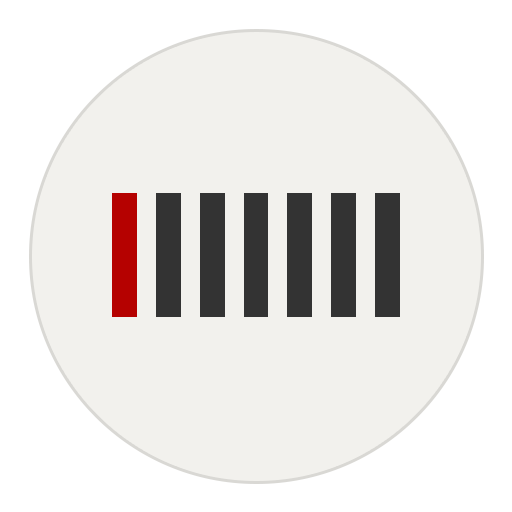Reminder : Memo, D-day, todo list, task list
商务办公 | HSA apps
在電腦上使用BlueStacks –受到5億以上的遊戲玩家所信任的Android遊戲平台。
Play Reminder : Memo, D-day, todo list, task list on PC
Oops! You forgot to do important things every day?
In that case, write down the things I must remember in the reminder app.
Every time I turn on my phone dozens of times a day, the first screen shows what I must remember.
You won't forget important things anymore!
[Reminder Main Function]
- Easy tasks management (You can easily manage your tasks with various gestures)
- Todo Lists
- D-Day (Let's show D-Day about birthdays, events and important days at a glance)
- Simple memo
- Todo Widget
Now manage your important tasks in the first screen with Reminder.
In that case, write down the things I must remember in the reminder app.
Every time I turn on my phone dozens of times a day, the first screen shows what I must remember.
You won't forget important things anymore!
[Reminder Main Function]
- Easy tasks management (You can easily manage your tasks with various gestures)
- Todo Lists
- D-Day (Let's show D-Day about birthdays, events and important days at a glance)
- Simple memo
- Todo Widget
Now manage your important tasks in the first screen with Reminder.
在電腦上遊玩Reminder : Memo, D-day, todo list, task list . 輕易上手.
-
在您的電腦上下載並安裝BlueStacks
-
完成Google登入後即可訪問Play商店,或等你需要訪問Play商店十再登入
-
在右上角的搜索欄中尋找 Reminder : Memo, D-day, todo list, task list
-
點擊以從搜索結果中安裝 Reminder : Memo, D-day, todo list, task list
-
完成Google登入(如果您跳過了步驟2),以安裝 Reminder : Memo, D-day, todo list, task list
-
在首頁畫面中點擊 Reminder : Memo, D-day, todo list, task list 圖標來啟動遊戲