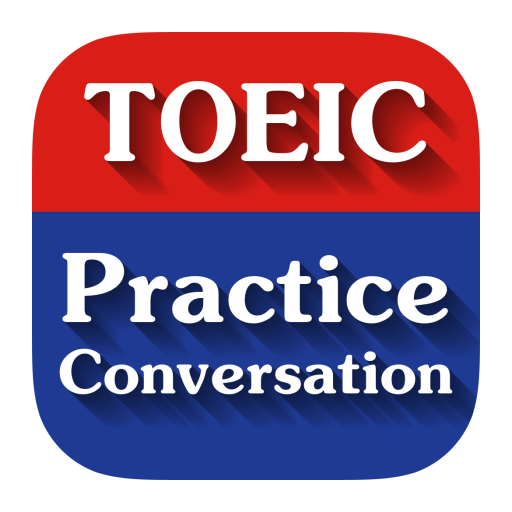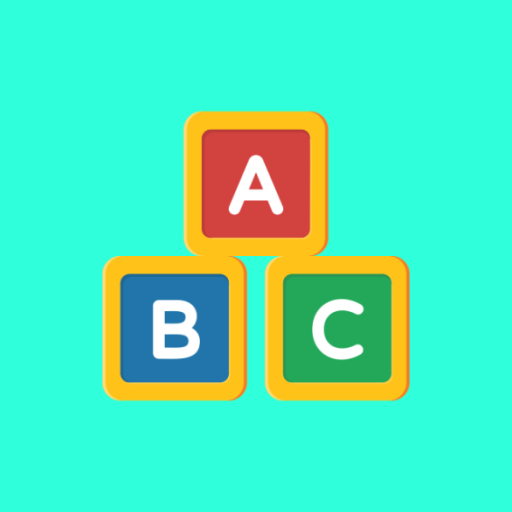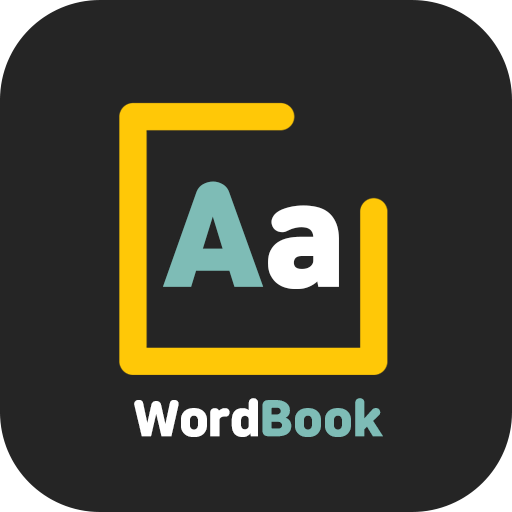
Wordbook - Make your own vocabulary
Spiele auf dem PC mit BlueStacks - der Android-Gaming-Plattform, der über 500 Millionen Spieler vertrauen.
Seite geändert am: 5. März 2020
Play Wordbook - Make your own vocabulary on PC
It's a vocabulary app that helps you study words..
Study and memorize words much easier!
- Vocabulary I Make
You can make a wrong note by collecting only the wrong words.
You can also collect all the words you are studying right now and make your own wordbook.
- Efficient Word Memorization
Self-check to memorize this word by covering words or meanings.
- Take Quiz
If you have memorized some words, try the word quiz!
(Flash card, Match spelling)
- Review on the firstscreen
Every time you turn on your phone, you can review the words on the first screen..
Every time I see it, it pops in my head.
- Widget support
Also supports word widgets.
Now study easily and fun with Wordbook
Spiele Wordbook - Make your own vocabulary auf dem PC. Der Einstieg ist einfach.
-
Lade BlueStacks herunter und installiere es auf deinem PC
-
Schließe die Google-Anmeldung ab, um auf den Play Store zuzugreifen, oder mache es später
-
Suche in der Suchleiste oben rechts nach Wordbook - Make your own vocabulary
-
Klicke hier, um Wordbook - Make your own vocabulary aus den Suchergebnissen zu installieren
-
Schließe die Google-Anmeldung ab (wenn du Schritt 2 übersprungen hast), um Wordbook - Make your own vocabulary zu installieren.
-
Klicke auf dem Startbildschirm auf das Wordbook - Make your own vocabulary Symbol, um mit dem Spielen zu beginnen