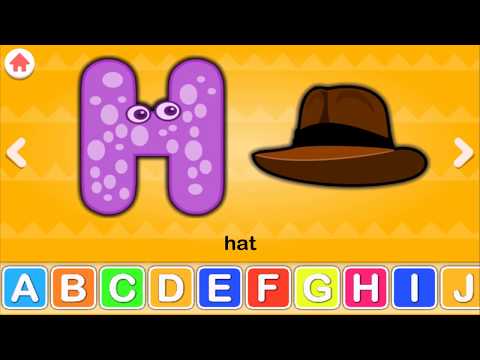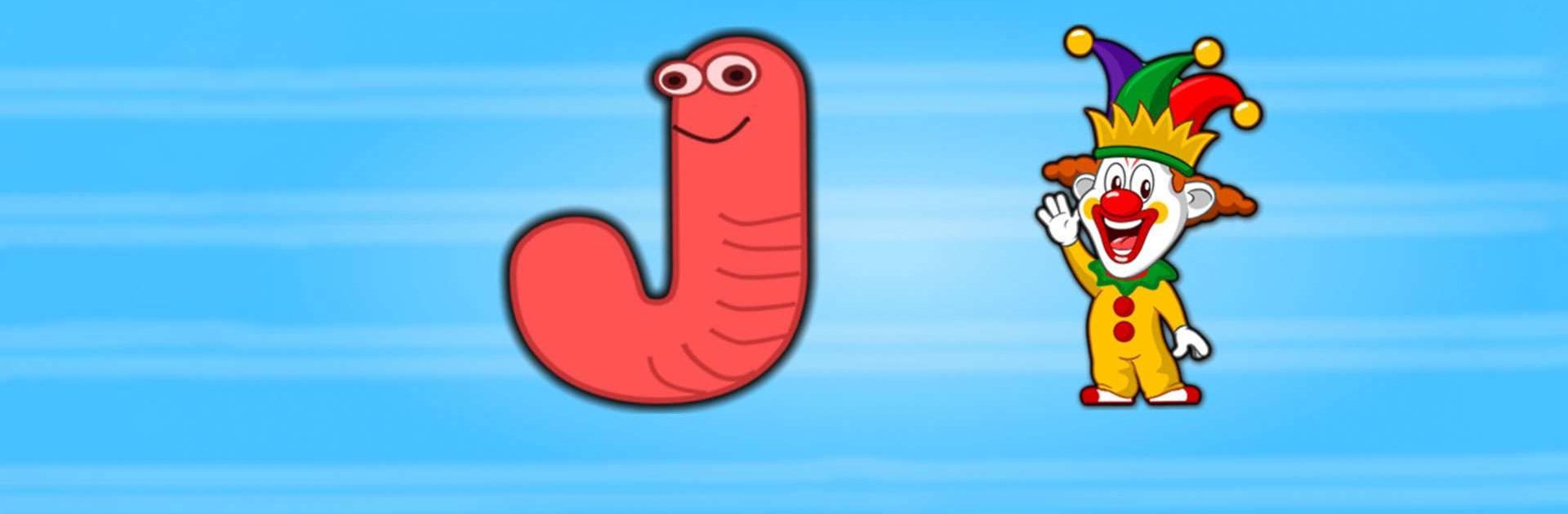
子供のためのアルファベット ABC 学習
BlueStacksを使ってPCでプレイ - 5憶以上のユーザーが愛用している高機能Androidゲーミングプラットフォーム
Play Alphabet for Kids ABC Learning on PC or Mac
Alphabet for Kids ABC Learning is an Educational game developed by GunjanApps Studios. BlueStacks app player is the best platform to play this Android game on your PC or Mac for an immersive gaming experience.
Alphabet for Kids ABC Learning is an educational game designed to help young children learn the alphabet. The game is typically aimed at children ages 3-5 and is intended to be both educational and entertaining.
In the game, children are presented with a series of activities and mini-games that are designed to teach them the letters of the alphabet. These activities include matching letters to objects that begin with that letter, tracing the letters with their finger, and identifying the sounds that each letter makes. The game also includes interactive elements such as animations and sound effects, which help to keep children engaged and entertained.
Everything you want your child to learn about the alphabet is found in this fun and interactive game. That includes singing the alphabet song, figuring out how to spell basic words, and learning the difference between capital and lowercase letters.
Download Alphabet for Kids ABC Learning on PC with BlueStacks and give your child a head start in learning the alphabet.
子供のためのアルファベット ABC 学習をPCでプレイ
-
BlueStacksをダウンロードしてPCにインストールします。
-
GoogleにサインインしてGoogle Play ストアにアクセスします。(こちらの操作は後で行っても問題ありません)
-
右上の検索バーに子供のためのアルファベット ABC 学習を入力して検索します。
-
クリックして検索結果から子供のためのアルファベット ABC 学習をインストールします。
-
Googleサインインを完了して子供のためのアルファベット ABC 学習をインストールします。※手順2を飛ばしていた場合
-
ホーム画面にて子供のためのアルファベット ABC 学習のアイコンをクリックしてアプリを起動します。