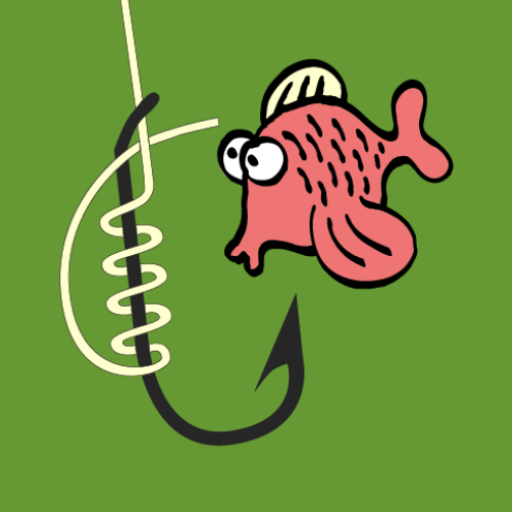Fishbrain : Pêche
Jouez sur PC avec BlueStacks - la plate-forme de jeu Android, approuvée par + 500M de joueurs.
Page Modifiée le: 31 décembre 2019
Play Fishbrain - local fishing map and forecast app on PC
Here’s how you level-up your fishing game with Fishbrain.
• Detailed Search Functionality: Search by the species you want to target near you. Looking for your PB Bass? Fishbrain can help you find it.
• Explore Exact Catch Positions: Have data on your side and get the edge you’ve been looking for.
• Fishing Forecast and Calendar: Step up your game by knowing the most likely time for fish to bite. We cover over 130+ species including the most popular Bass, Trout, Catfish, Carp, etc. All of our information is based on real-life catch data.
• Top Baits: stop the guesswork. Optimize each cast by using the right bait, at the right time for the species you want to hook.
• Personal Statistics: Focus on your journey and find opportunities for improvement. Log your catches and see a statistics report on your historical performance in the fish finder app.
• Discover fishing points: Discover new and interesting locations based on popularity, recent catches, and more.
• Join the Conversation: Get fishing tips and gain knowledge from the
Fishbrain community. Get Pro fishing tips on everything: from choosing the best fishing gear to best fishing time and spots near you.
• Keep Track of Anglers: Know who is catching and what they’re catching, see top hotspots on the map. All the best spots around the US realtime: Florida, California, Texas and more.
• Follow and get relevant updates on various fishing methods: ice fishing, sea angling, trolling and many more.
• Family weekend activity: Organize a fishing adventure for your kids, based on pro tips in the app. Let it be their big catch!
• Get Angler Friends: Find fellow anglers on the fishing maps, connect with anglers in your local area -- that’s right, local.
Our free version offers a lot of cool features. For more advanced fishing experience, Fishbrain Pro is available from $9.99/month. You can subscribe and pay through your Google Play account. Your subscription will automatically renew unless canceled at least 24 hours before the end of the current period.
Jouez à Fishbrain : Pêche sur PC. C'est facile de commencer.
-
Téléchargez et installez BlueStacks sur votre PC
-
Connectez-vous à Google pour accéder au Play Store ou faites-le plus tard
-
Recherchez Fishbrain : Pêche dans la barre de recherche dans le coin supérieur droit
-
Cliquez pour installer Fishbrain : Pêche à partir des résultats de la recherche
-
Connectez-vous à Google (si vous avez ignoré l'étape 2) pour installer Fishbrain : Pêche
-
Cliquez sur l'icône Fishbrain : Pêche sur l'écran d'accueil pour commencer à jouer