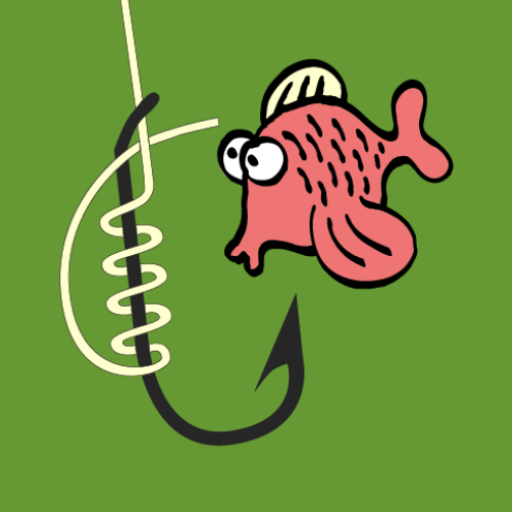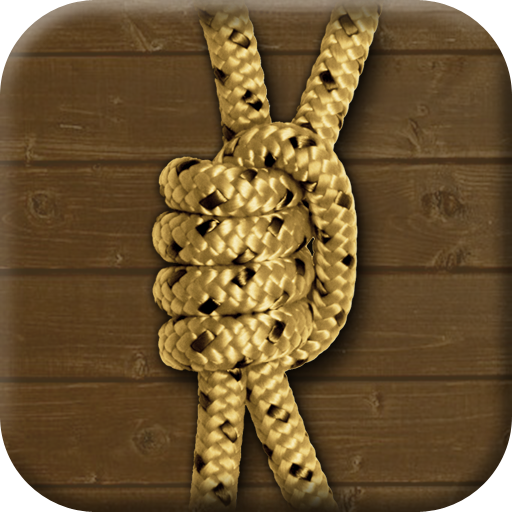Fishinda - The CatchAPP
Graj na PC z BlueStacks – Platforma gamingowa Android, która uzyskała zaufanie ponad 500 milionów graczy!
Strona zmodyfikowana w dniu: 11 kwietnia 2019
Play Fishinda - The CatchAPP on PC
What can you use Fishinda for?
***UP-TO-DATE NEWSFEED
Follow on where and how the most beautiful fish are caught, and share your catch with the international fishing community!
***COMMUNITY
Fishinda is therefore a favorite of many. Get in touch with other fishermen, and exchange experience with them!
***DISCOVERY
Find new fishing spots on the exciting catch map! You can also see which popular coastlines are near you.
***CATCH LOG
Fix your catches! This will generate your personal digital catch log. Thus you can always see what works well.
***EVENTS
Organize an angling tour, or join tournaments and events.
***COUPONS
Pocket the discount coupons so you can fish even more!
Zagraj w Fishinda - The CatchAPP na PC. To takie proste.
-
Pobierz i zainstaluj BlueStacks na PC
-
Zakończ pomyślnie ustawienie Google, aby otrzymać dostęp do sklepu Play, albo zrób to później.
-
Wyszukaj Fishinda - The CatchAPP w pasku wyszukiwania w prawym górnym rogu.
-
Kliknij, aby zainstalować Fishinda - The CatchAPP z wyników wyszukiwania
-
Ukończ pomyślnie rejestrację Google (jeśli krok 2 został pominięty) aby zainstalować Fishinda - The CatchAPP
-
Klinij w ikonę Fishinda - The CatchAPP na ekranie startowym, aby zacząć grę