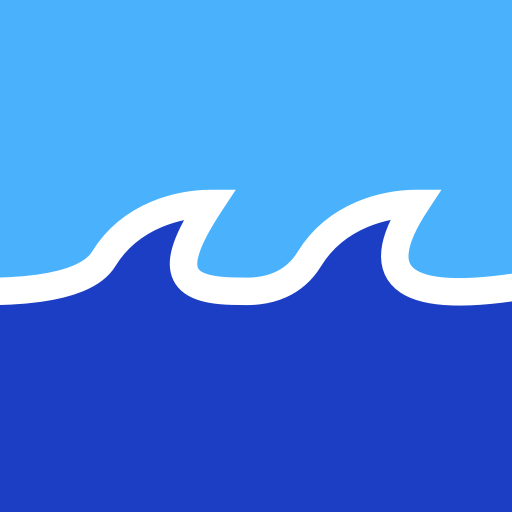Fishing Times
Jouez sur PC avec BlueStacks - la plate-forme de jeu Android, approuvée par + 500M de joueurs.
Page Modifiée le: 13 décembre 2016
Play Fishing Times on PC
You can easily switch the selected date to plan your fishing trips ahead.
The Solunar Clock interface will give you instant information on best times.
You can now also manage multiple locations.
How to read and use the App:
- Green Bars indicate good major and minor fishing times (major longer, minor shorter bar)
- Blue Bars indicate low and high tide times.
- Center indicates moonphase
- Gray current time indicator
- top right of screen has a day rating indicator ( 1-4 fishes, fair to excellent )
- sun and moon icons for sun/moon rise and set
- swipe left or right to change the date
The displayed fishing information is powered http://www.fishingreminder.com
Jouez à Fishing Times sur PC. C'est facile de commencer.
-
Téléchargez et installez BlueStacks sur votre PC
-
Connectez-vous à Google pour accéder au Play Store ou faites-le plus tard
-
Recherchez Fishing Times dans la barre de recherche dans le coin supérieur droit
-
Cliquez pour installer Fishing Times à partir des résultats de la recherche
-
Connectez-vous à Google (si vous avez ignoré l'étape 2) pour installer Fishing Times
-
Cliquez sur l'icône Fishing Times sur l'écran d'accueil pour commencer à jouer