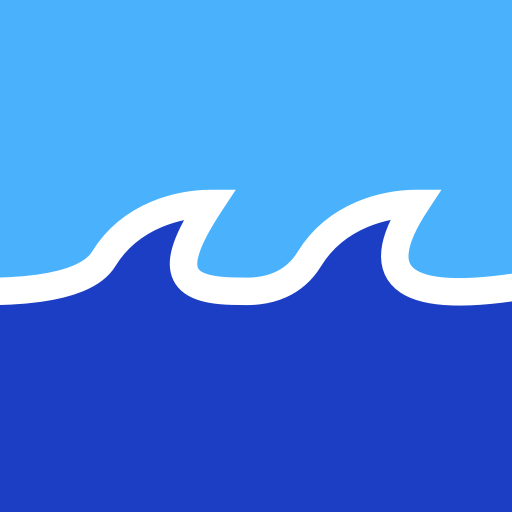このページには広告が含まれます

Fishing Times
Sports | Subclosure
BlueStacksを使ってPCでプレイ - 5憶以上のユーザーが愛用している高機能Androidゲーミングプラットフォーム
Play Fishing Times on PC
Fishing Times provides you with an easy to read interface for current, past and future fishing conditions. Major and Minor Times, Day Rating, Tide Times, Sunrise, Sunset, Moonrise, Moonset and Moonphase are displayed in a Solunar Clock view and can also be viewed in a calendar.
You can easily switch the selected date to plan your fishing trips ahead.
The Solunar Clock interface will give you instant information on best times.
You can now also manage multiple locations.
How to read and use the App:
- Green Bars indicate good major and minor fishing times (major longer, minor shorter bar)
- Blue Bars indicate low and high tide times.
- Center indicates moonphase
- Gray current time indicator
- top right of screen has a day rating indicator ( 1-4 fishes, fair to excellent )
- sun and moon icons for sun/moon rise and set
- swipe left or right to change the date
The displayed fishing information is powered http://www.fishingreminder.com
You can easily switch the selected date to plan your fishing trips ahead.
The Solunar Clock interface will give you instant information on best times.
You can now also manage multiple locations.
How to read and use the App:
- Green Bars indicate good major and minor fishing times (major longer, minor shorter bar)
- Blue Bars indicate low and high tide times.
- Center indicates moonphase
- Gray current time indicator
- top right of screen has a day rating indicator ( 1-4 fishes, fair to excellent )
- sun and moon icons for sun/moon rise and set
- swipe left or right to change the date
The displayed fishing information is powered http://www.fishingreminder.com
Fishing TimesをPCでプレイ
-
BlueStacksをダウンロードしてPCにインストールします。
-
GoogleにサインインしてGoogle Play ストアにアクセスします。(こちらの操作は後で行っても問題ありません)
-
右上の検索バーにFishing Timesを入力して検索します。
-
クリックして検索結果からFishing Timesをインストールします。
-
Googleサインインを完了してFishing Timesをインストールします。※手順2を飛ばしていた場合
-
ホーム画面にてFishing Timesのアイコンをクリックしてアプリを起動します。