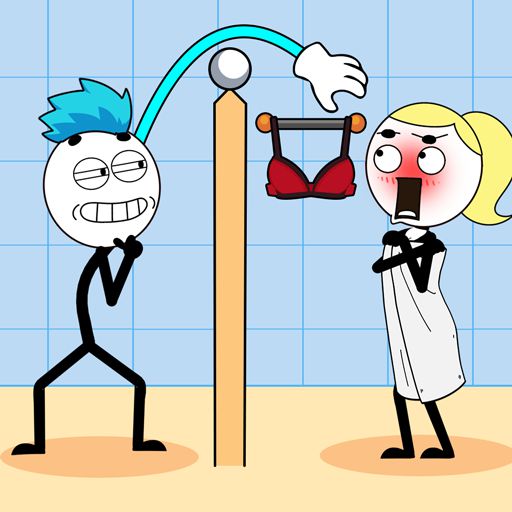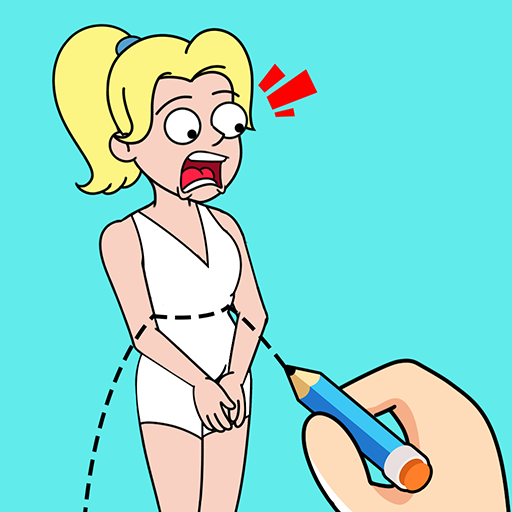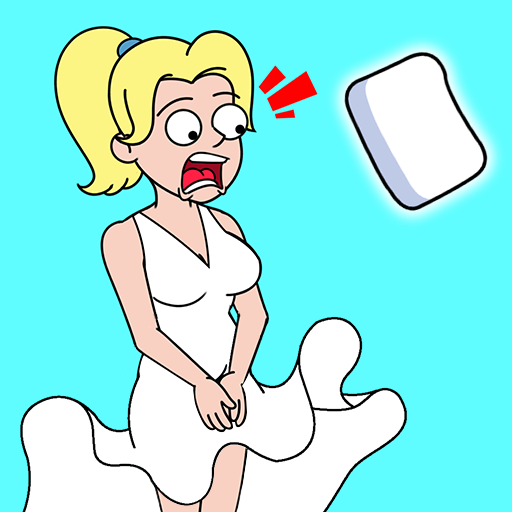Blue Monster Fish - Hide n Eat
Graj na PC z BlueStacks – Platforma gamingowa Android, która uzyskała zaufanie ponad 500 milionów graczy!
Strona zmodyfikowana w dniu: 17 paź 2022
Play Blue Monster Fish - Hide n Eat on PC
🐠🐳🦎 The marine biological system is changing. People need to protect it. Join a multiplayer arena of fish and hunt down your prey.
Avoid the bigger fish that try to block your way, eat small fish to grow bigger and become more robust. In the end, you eat the big boss fish. Dominate the sea and become the King of the ocean. 🦑 Expand your shoal of fish, and crush all opponents!
💡 TIPS TO BECOME KING OF FISH - BLUE MONSTER FISH💡
✓ Eat smaller fish to grow big and be stronger.
✓ Try not to be destroyed by bigger fish and be the last survivor.
✓ Collect your reward after each game to upgrade your fish and sword.
✓ Eliminate other players by stabbing them in the back or from the side.
✓ Get more fantastic fish to be the greatest fish master! 🦐
📊 Top the leaderboard, earn badges, and do share your scores to let everyone know who the real beast is! 👑👑👑 Come and become the King of the sea by downloading our game - Fish King & Hunger Game. 👉🏻👈🏻
Zagraj w Blue Monster Fish - Hide n Eat na PC. To takie proste.
-
Pobierz i zainstaluj BlueStacks na PC
-
Zakończ pomyślnie ustawienie Google, aby otrzymać dostęp do sklepu Play, albo zrób to później.
-
Wyszukaj Blue Monster Fish - Hide n Eat w pasku wyszukiwania w prawym górnym rogu.
-
Kliknij, aby zainstalować Blue Monster Fish - Hide n Eat z wyników wyszukiwania
-
Ukończ pomyślnie rejestrację Google (jeśli krok 2 został pominięty) aby zainstalować Blue Monster Fish - Hide n Eat
-
Klinij w ikonę Blue Monster Fish - Hide n Eat na ekranie startowym, aby zacząć grę