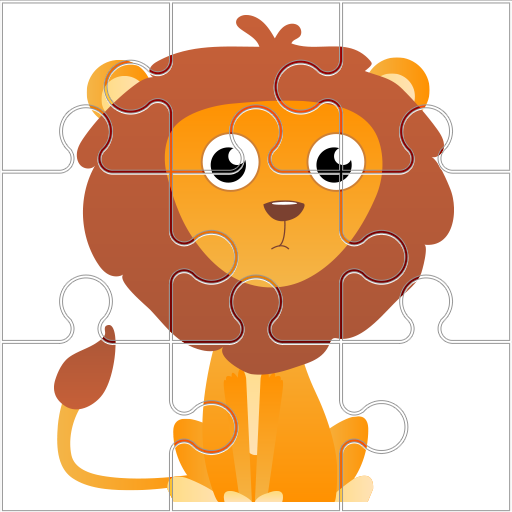Fit It Piece Puzzle
Chơi trên PC với BlueStacks - Nền tảng chơi game Android, được hơn 500 triệu game thủ tin tưởng.
Trang đã được sửa đổi vào: 2 thg 6, 2023
Play Fit It Piece Puzzle on PC
Immerse yourself in the addictive gameplay of this captivating block puzzle game. Your objective is simple yet challenging: choose the perfect blocks to fill the screen and complete each level. With every move, your puzzle-solving skills will be put to the test, offering a thrilling and mentally stimulating experience.
But it's not just about the puzzles and visuals. Fit It Piece Puzzle is designed to provide endless fun and entertainment. Let your creativity soar as you experiment with different block combinations and strategies. Challenge yourself to beat your own high score and compete with friends and family for the top spot on the leaderboard. The game's intuitive controls and smooth gameplay ensure a seamless and enjoyable experience for players of all ages.
So, are you ready to embark on this exciting puzzle adventure? Dive into the world of Fit It Piece Puzzle and let your mind be captivated by its challenging puzzles, beautiful pictures, and hours of fun. Get ready to unleash your creativity, sharpen your problem-solving skills, and experience the joy of completing each level. Let the journey begin!
Chơi Fit It Piece Puzzle trên PC. Rất dễ để bắt đầu
-
Tải và cài đặt BlueStacks trên máy của bạn
-
Hoàn tất đăng nhập vào Google để đến PlayStore, hoặc thực hiện sau
-
Tìm Fit It Piece Puzzle trên thanh tìm kiếm ở góc phải màn hình
-
Nhấn vào để cài đặt Fit It Piece Puzzle trong danh sách kết quả tìm kiếm
-
Hoàn tất đăng nhập Google (nếu bạn chưa làm bước 2) để cài đặt Fit It Piece Puzzle
-
Nhấn vào icon Fit It Piece Puzzle tại màn hình chính để bắt đầu chơi