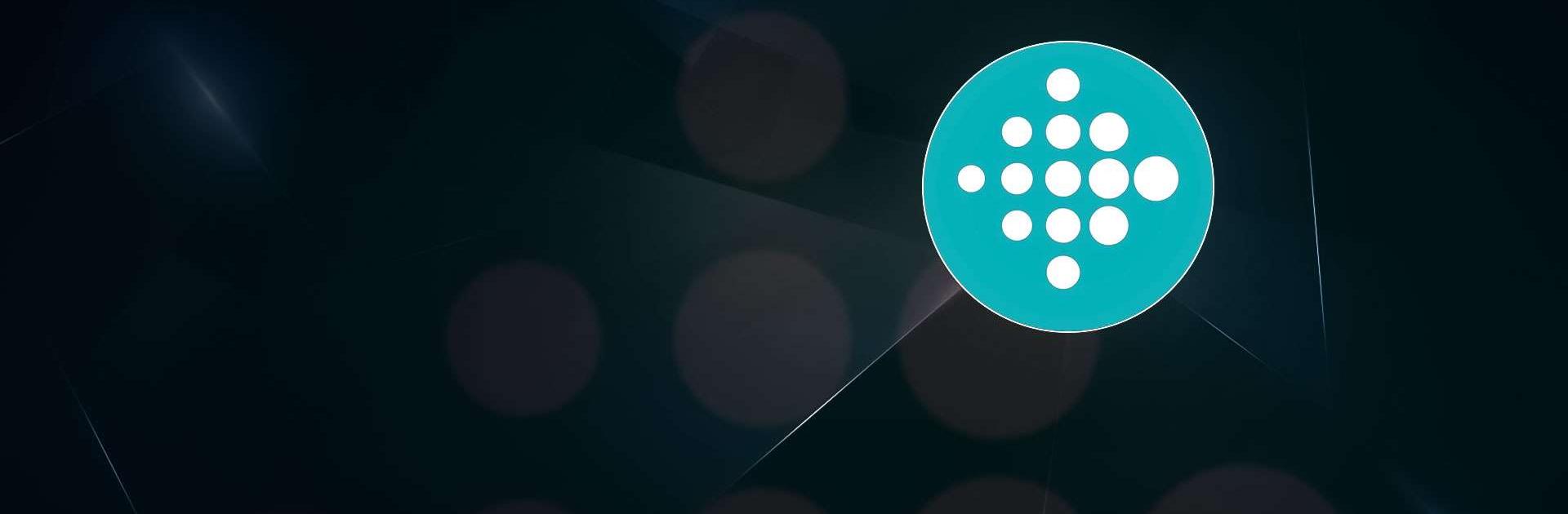
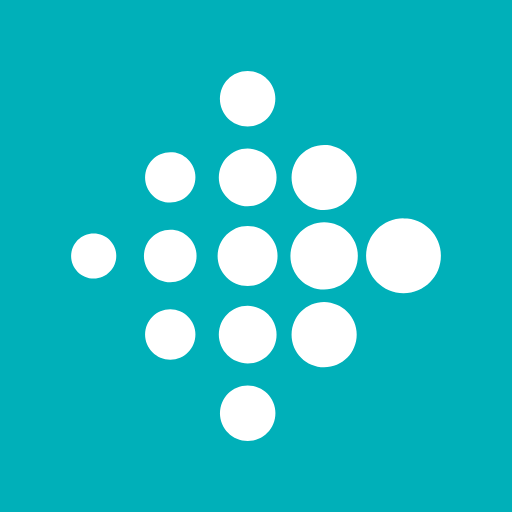
Fitbit
Play on PC with BlueStacks – the Android Gaming Platform, trusted by 500M+ gamers.
Page Modified on: Oct 31, 2024
Run Fitbit on PC
Fitbit is a Health & Fitness app developed by Fitbit LLC. BlueStacks app player is the best platform to run this Android app on your PC or Mac for an immersive gaming experience.
Welcome to one of the most popular fitness apps available today. To keep yourself motivated and on track with your fitness goals, you can use the Fitbit app on its own.
Or you could just get a smartwatch or fitness tracker like Fitbit and see the big picture of your stress, exercise, calorie intake, and overall health. In any case, this is the one stop shop where you can get the intel and motivation you need to succeed.
Use your phone’s pedometer to see how even short amounts of movement add up over time. Alternatively, you can connect your device with a Fitbit tracker or smartwatch and view your daily activity data, including your step count, distance traveled, calories burned, floors climbed, and active minutes.
Get fit in the comfort of your own home with audio and video workouts. You can choose from a variety of HIIT, cardio, strength, yoga, and other workout classes. In addition, you can access over two hundred and forty workouts from well-known companies like barre3, Daily Burn, and POPSUGAR by signing up for a free 90-day trial of Fitbit Premium.
Download Fitbit on PC with BlueStacks and stay fit while having fun.
Play Fitbit on PC. It’s easy to get started.
-
Download and install BlueStacks on your PC
-
Complete Google sign-in to access the Play Store, or do it later
-
Look for Fitbit in the search bar at the top right corner
-
Click to install Fitbit from the search results
-
Complete Google sign-in (if you skipped step 2) to install Fitbit
-
Click the Fitbit icon on the home screen to start playing




