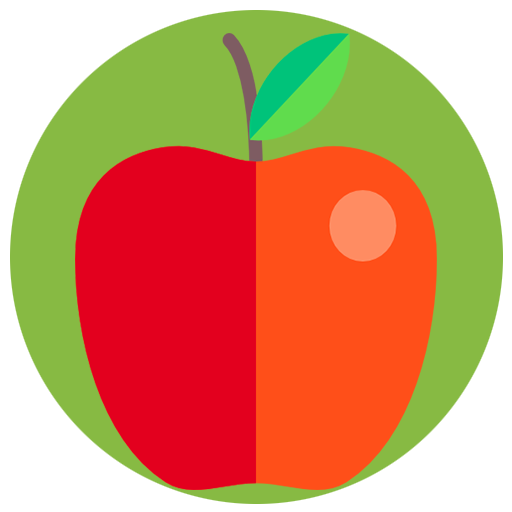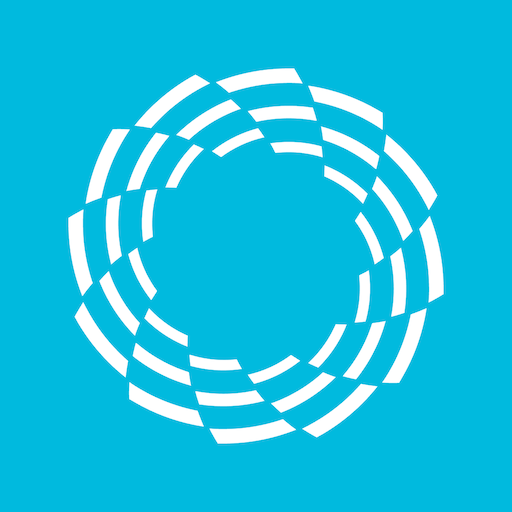Fitbit Learn-Retail Training
Play on PC with BlueStacks – the Android Gaming Platform, trusted by 500M+ gamers.
Page Modified on: June 29, 2018
Play Fitbit Learn-Retail Training on PC
You will be required to login to the App using your login for Fitbit Learn. Your employment at a Fitbit Authorized Reseller will be validated before you can earn rewards and discounts.
Whether you’re on-the-go, or on the sales floor, the Fitbit Learn App puts valuable resources at your fingertips to help you close the sale.
With the Fitbit Learn App, you can:
- Scan Fitbit products to see related content
- Explore content such as Product 360 Courses, Videos, Documents, Tools, and more
- Consume content to earn points and gain rank in the system
- Earn Fitbit discounts and rewards
Play Fitbit Learn-Retail Training on PC. It’s easy to get started.
-
Download and install BlueStacks on your PC
-
Complete Google sign-in to access the Play Store, or do it later
-
Look for Fitbit Learn-Retail Training in the search bar at the top right corner
-
Click to install Fitbit Learn-Retail Training from the search results
-
Complete Google sign-in (if you skipped step 2) to install Fitbit Learn-Retail Training
-
Click the Fitbit Learn-Retail Training icon on the home screen to start playing