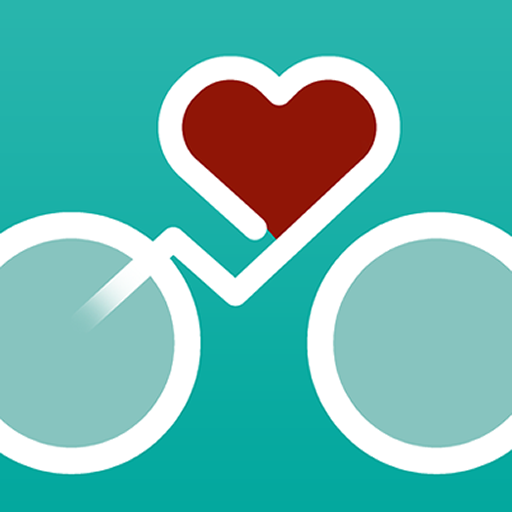iCardio Workout Tracker & Heart Rate Trainer
Chơi trên PC với BlueStacks - Nền tảng chơi game Android, được hơn 500 triệu game thủ tin tưởng.
Trang đã được sửa đổi vào: 18 tháng 11, 2019
Play iCardio Workout Tracker & Heart Rate Trainer on PC
• Free Tracking of Runs, Bike Rides & More
• World Class Heart Rate Tracking & Training*
• GPS Maps & Records Time in Workout, Distance, Speed, Splits, Laps and more
• Voice Feedback (English Only) – Customize when and what feedback you want
• Set Goals and Crush Them!
• See Activities, Steps & more online at my.fitdigits.com
• Integrates with the top of daily activity trackers & step trackers like:
Google Fit • Fitbit • Jawbone UP • Misfit • MyFitnessPal • Withings
• Cloud based cross-device and platform support
With Google Fit integration steps & daily calorie burn come right from your device, no extra devices required!
BUT THAT ISN’T ALL!
Add a Heart Rate Monitor* and in–app upgrade and get the most out of your hard work:
• Real-time Heart Rate, Charts and Training Feedback
• Far, Far More Accurate Caloric Burn!
• Fitness Assessments – Measure Your VO2 Max & Overall Fitness Levels, Create Custom Heart Rate Training Zones
• Custom Heart Rate Zones – Create Your Own, through Fitness Assessments or choose one of the more accurate scientific zones provided
• NEW Cadence sensor support!
• NEW Power sensor support!
We support all industry standard BLE / Bluetooth Smart / Bluetooth 4.0 Heart Rate Monitors like Wahoo, Scosche Rhythm+, Polar H7, Polar H6, Viiiiva, Zephyr, Orange Theory & more.
* Heart Rate Monitor and other sensor support and Fitness Assessments require in-app upgrades.
iCardio Free Version
(See Below for Full Heart Rate Monitor Supported Features)
Track your workouts indoors & out – runs, rides, Spin® and other exercises like rowing and elliptical*. Map your outdoor runs and rides, record your time, distance, speed and more, then share your results. Swipe through to see maps, charts, and other stats in real-time or in results.
• Track Distance, Time, Pace/Speed and Splits
See your progress real-time with easy-to-read metric screens. Swipe through to see maps, charts, and other stats.
• Listen to Voice Feedback as you Workout
Hear pace / speed, distance and elapsed time when you reach selected distance or time milestones (ex. every mile or every 5 minutes).
• See Your Results and Charts for All Workouts
View overall stats (pace/speed, distance, time duration and more) as well as pace charts, route maps, and split breakouts.
• Share Results, Charts and Maps
E-mail your workout results or post them to Facebook or Twitter. Export to .CSV, .GPX, or .TCX files and analyze your data in depth.
HEART RATE TRACKING & TRAINING
Real-time heart rate and training feedback. Enjoy great cardio workouts and track your health effortlessly with iCardio.
• Track Heart Rate with Real-Time Charting
Cardio is what we live for! Get the most out of your iCardio experience by monitoring your heart rate zones (fat burning zones, aerobic, anaerobic, etc.) using the real-time chart, in depth analysis and more. Custom heart rate zones supported and encouraged! Great customizable voice feedback based on zones and transition too.
• Calories Based on Your Heart Rate Intensity
Our calorie algorithms are driven by heart rate and factor in your height, weight, age, gender and fitness level – the only way to get accurate Calorie burn numbers. Don’t believe the gym equipment lies!
• Fitness Assessments
Ever wonder how fit you are, or if training is paying off? Now you can know with a heart rate monitor and our Fitness Assessments upgrade. Create custom heart rate training zones; estimate your VO2 Max and Fitness Rank (from 1 to 100, age adjusted), and more. Watch your fitness level increase with good training. How cool is that?
See more at www.fitdigits.com
Chơi iCardio Workout Tracker & Heart Rate Trainer trên PC. Rất dễ để bắt đầu
-
Tải và cài đặt BlueStacks trên máy của bạn
-
Hoàn tất đăng nhập vào Google để đến PlayStore, hoặc thực hiện sau
-
Tìm iCardio Workout Tracker & Heart Rate Trainer trên thanh tìm kiếm ở góc phải màn hình
-
Nhấn vào để cài đặt iCardio Workout Tracker & Heart Rate Trainer trong danh sách kết quả tìm kiếm
-
Hoàn tất đăng nhập Google (nếu bạn chưa làm bước 2) để cài đặt iCardio Workout Tracker & Heart Rate Trainer
-
Nhấn vào icon iCardio Workout Tracker & Heart Rate Trainer tại màn hình chính để bắt đầu chơi