
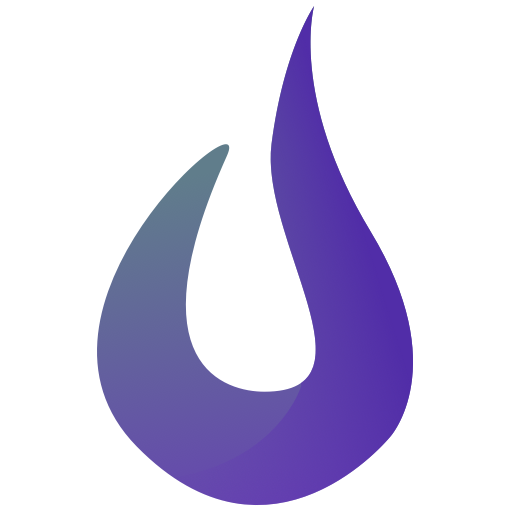
FitHeat - 7 Minute Workout
Graj na PC z BlueStacks – Platforma gamingowa Android, która uzyskała zaufanie ponad 500 milionów graczy!
Strona zmodyfikowana w dniu: 16 maja 2016
Play FitHeat - 7 Minute Workout on PC
FitHeat 7 Minute Workout is Based on “The Scientific 7-Minute Workout” routine published in the American College of Sports Medicine's Health & Fitness Journal.
Featured in NY Times Magazine (http://well.blogs.nytimes.com/2013/05/09/the-scientific-7-minute-workout/), and The Huffington Post (http://www.huffingtonpost.com/sarah-klein/we-tried-it-7-minute-workout_b_3416964.html), this high intensity interval training (HIIT) app will get you moving and in shape in no time!
Researchers selected 12 exercises to be performed for 30 seconds each with 10 second rest intervals. This high-intensity training is the equivalent of working out for more than an hour.
The best part? You use nothing more than a wall, a chair, and your own body, FitHeat 7 Minute Workout is based on scientific studies to regularly workout in the shortest time possible and provide the maximum benefit of working out at the gym. Workout from ANYWHERE, and mostly, NO MORE EXCUSES not to workout!
## FitHeat 7 Minute Workout Features
- Video and Voice guide;
- Modes to choose from (easy, moderate, hard);
- Workout Notification reminders;
- Calculates Calories burned per workout;
- Experience (XP) gains with workouts;
- Levels;
- Achievements and awards;
- Ability to pause the workout;
And more to come!
Zagraj w FitHeat - 7 Minute Workout na PC. To takie proste.
-
Pobierz i zainstaluj BlueStacks na PC
-
Zakończ pomyślnie ustawienie Google, aby otrzymać dostęp do sklepu Play, albo zrób to później.
-
Wyszukaj FitHeat - 7 Minute Workout w pasku wyszukiwania w prawym górnym rogu.
-
Kliknij, aby zainstalować FitHeat - 7 Minute Workout z wyników wyszukiwania
-
Ukończ pomyślnie rejestrację Google (jeśli krok 2 został pominięty) aby zainstalować FitHeat - 7 Minute Workout
-
Klinij w ikonę FitHeat - 7 Minute Workout na ekranie startowym, aby zacząć grę



